Books / Introduction to Bash Scripting / Chapter 15
Work with JSON in BASH using jq
Learn Concepts with AI
The jq command-line tool is is a lightweight and flexible command-line JSON processor. It is great for parsing JSON output in BASH.
One of the great things about jq is that it is written in portable C, and it has zero runtime dependencies. All you need to do is to download a single binary or use a package manager like apt and install it with a single command.
Planning the script
For the demo in this tutorial, I would use an external REST API that returns a simple JSON output called the QuizAPI:
https://quizapi.io/ If you want to follow along make sure to get a free API key here:
https://quizapi.io/clientarea/settings/token The QuizAPI is free for developers.
Installing jq
There are many ways to install jq on your system. One of the most straight forward ways to do so is to use the package manager depending on your OS.
Here is a list of the commands that you would need to use depending on your OS:
- Install jq on Ubuntu/Debian:
sudo apt-get install jq
- Install jq on Fedora:
sudo dnf install jq
- Install jq on openSUSE:
sudo zypper install jq
- Install jq on Arch:
sudo pacman -S jq
- Installing on Mac with Homebrew:
brew install jq
- Install on Mac with MacPort:
port install jq
If you are using other OS, I would recommend taking a look at the official documentation here for more information:
https://stedolan.github.io/jq/download/ Once you have jq installed you can check your current version by running this command:
jq --version
Parsing JSON with jq
Once you have jq installed and your QuizAPI API Key, you can parse the JSON output of the QuizAPI directly in your terminal.
First, create a variable that stores your API Key:
API_KEY=YOUR_API_KEY_HERE
In order to get some output from one of the endpoints of the QuizAPI you can use the curl command:
curl "https://quizapi.io/api/v1/questions?apiKey=${API_KEY}&limit=10"
For a more specific output, you can use the QuizAPI URL Generator here:
https://quizapi.io/api-config After running the curl command, the output which you would get would look like this:
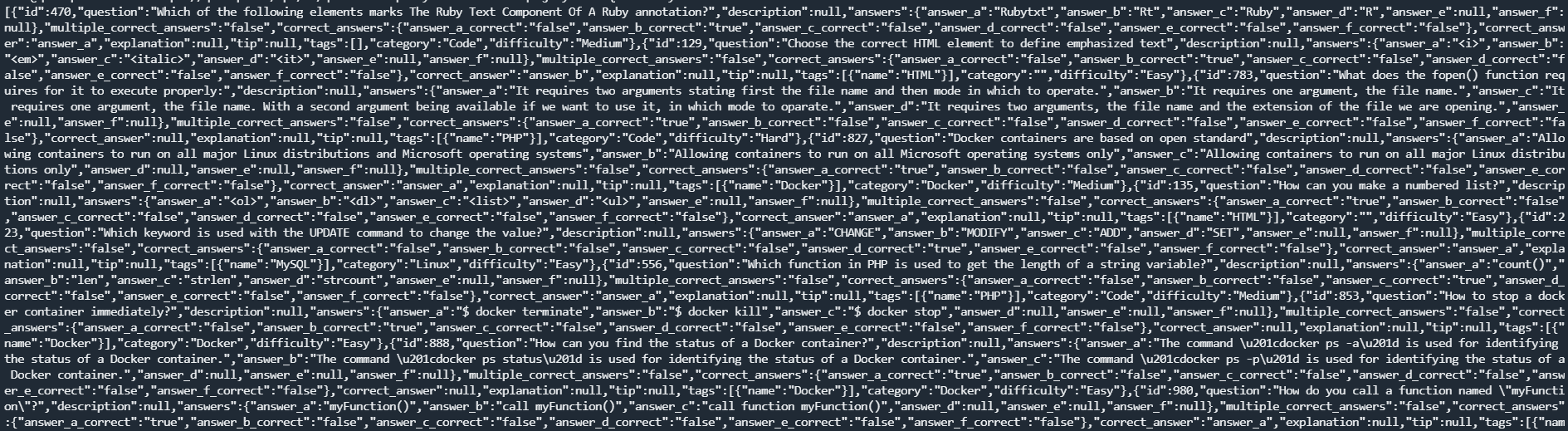
Raw Json output
This could be quite hard to read, but thanks to the jq command-line tool, all we need to do is pipe the curl command to jq and we would see a nice formatted JSON output:
curl "https://quizapi.io/api/v1/questions?apiKey=${API_KEY}&limit=10" | jq
Note the
| jqat the end. In this case the output that you would get would look something like this:
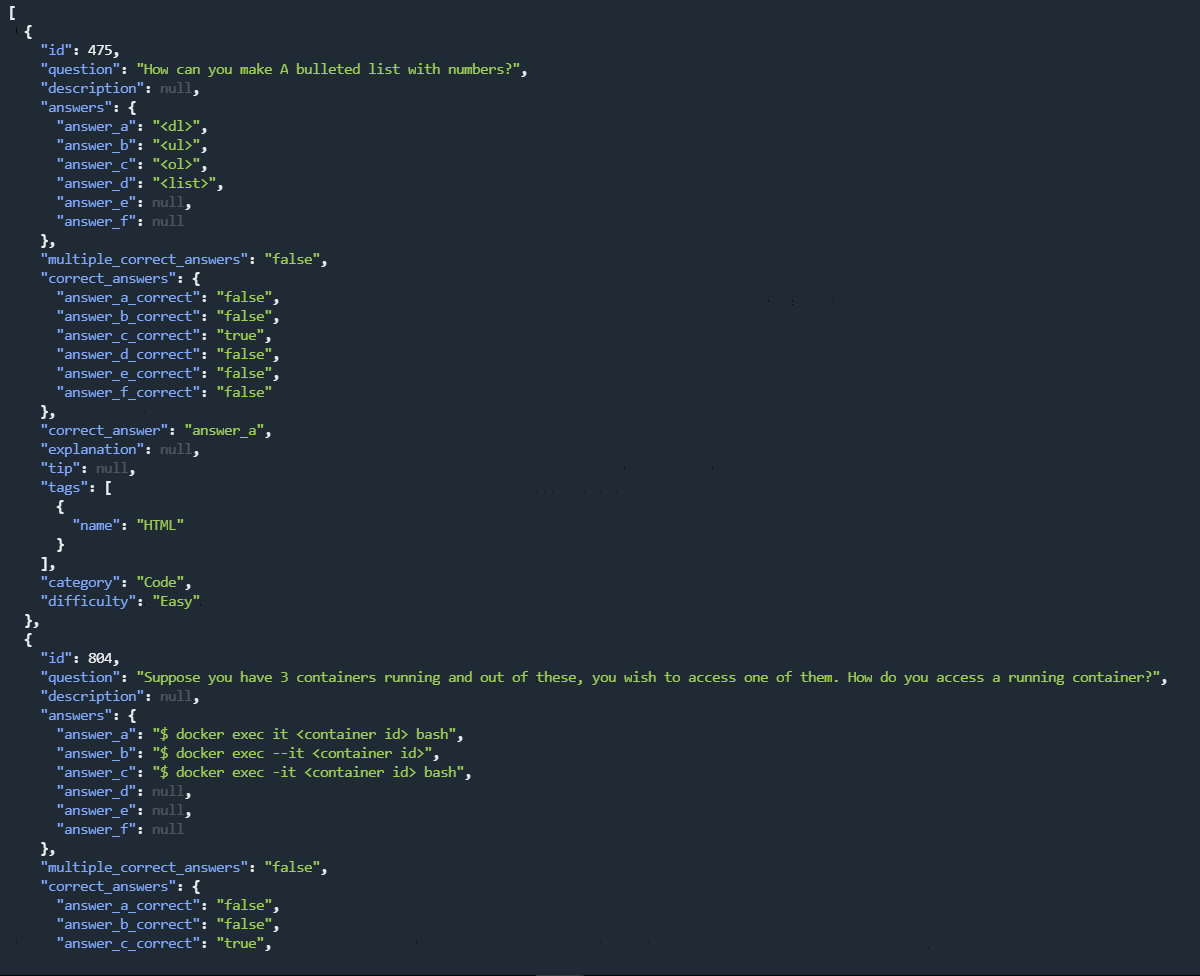
bash jq formatting
Now, this looks much nicer! The jq command-line tool formatted the output for us and added some nice coloring!
Getting the first element with jq
Let’s say that we only wanted to get the first element from the JSON output, in order to do that we have to just specify the index that we want to see with the following syntax:
jq .[0]
Now, if we run the curl command again and pipe the output to jq .[0] like this:
curl "https://quizapi.io/api/v1/questions?apiKey=${API_KEY}&limit=10" | jq.[0]
You will only get the first element and the output will look like this:
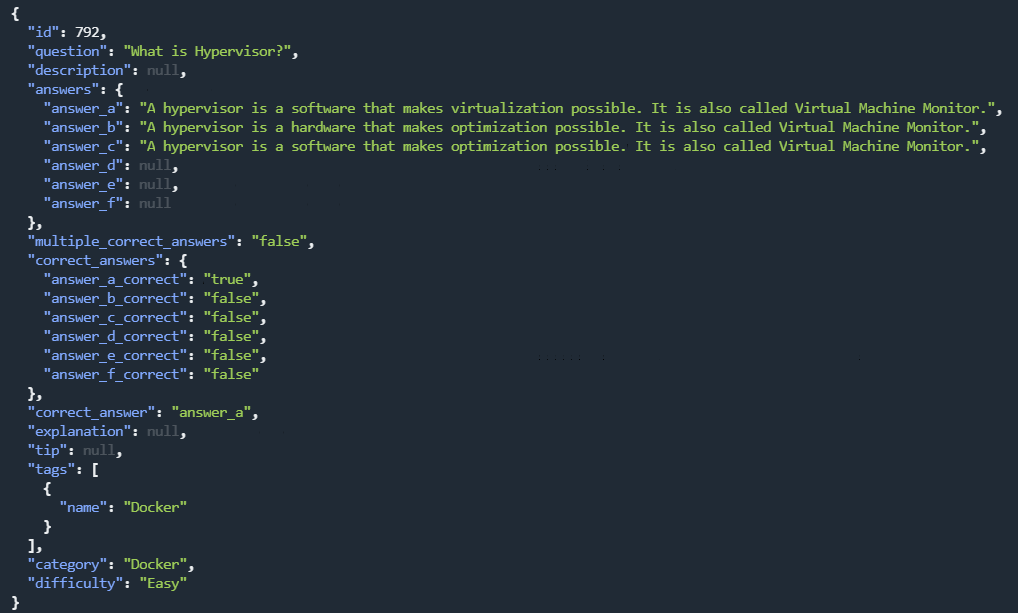
q get first element only
Getting a value only for specific key
Sometimes you might want to get only the value of a specific key only, let’s say in our example the QuizAPI returns a list of questions along with the answers, description and etc. but what if you wanted to get the Questions only without the additional information?
This is going to be quite straight forward with jq, all you need to do is add the key after jq command, so it would look something like this:
jq .[].question
We have to add the .[] as the QuizAPI returns an array and by specifying .[] we tell jq that we want to get the .question value for all of the elements in the array.
The output that you would get would look like this:
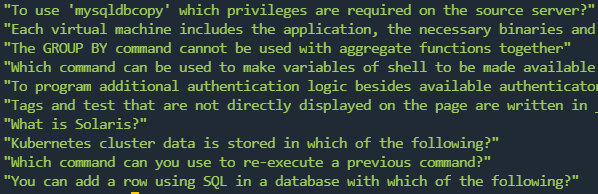
jq get a value only for specific key
As you can see we now only get the questions without the rest of the values.
Using jq in a BASH script
Let’s go ahead and create a small bash script which should output the following information for us:
- Get only the first question from the output
- Get all of the answers for that question
- Assign the answers to variables
- Print the question and the answers
- To do that I’ve put together the following script:
Note: make sure to change the API_KEY part with your actual QuizAPI key:
#!/bin/bash ## # Make an API call to QuizAPI and store the output in a variable ## output=$(curl 'https://quizapi.io/api/v1/questions?apiKey=API_KEY&limit=10' 2>/dev/null) ## # Get only the first question ## output=$(echo $output | jq .[0]) ## # Get the question ## question=$(echo $output | jq .question) ## # Get the answers ## answer_a=$(echo $output | jq .answers.answer_a) answer_b=$(echo $output | jq .answers.answer_b) answer_c=$(echo $output | jq .answers.answer_c) answer_d=$(echo $output | jq .answers.answer_d) ## # Output the question ## echo " Question: ${question} A) ${answer_a} B) ${answer_b} C) ${answer_c} D) ${answer_d} "
If you run the script you would get the following output:
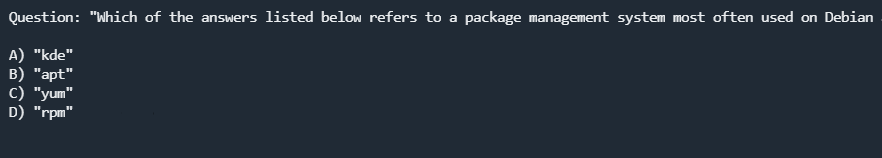
Using jq in a bash script
We can even go further by making this interactive so that we could actually choose the answer directly in our terminal.
There is already a bash script that does this by using the QuizAPI and jq:
You can take a look at that script here:
Conclusion
The jq command-line tool is an amazing tool that gives you the power to work with JSON directly in your BASH terminal.
That way you can easily interact with all kinds of different REST APIs with BASH.
For more information, you could take a look at the official documentation here:
And for more information on the QuizAPI, you could take a look at the official documentation here:




