Books / Introduction to Networking / Chapter 3
Link Layer
The lowest layer of our Internet Architecture is the Link layer. We call it the “lowest layer” because it is closest to the physical network media. Often the Link layer transmits data using a wire, a fiber optic cable, or a radio signal. A key element of the Link layer is that usually data can only be transmitted part of the way from the source computer to the destination computer. Wired Ethernet, WiFi, and the cellular phone network are examples of link layers that can transmit data about a kilometer. Fiber optic cables, particularly those under the oceans, can transmit data up to thousands of kilometers. Satellite links can also send data over long distances.
The Link Layer.
Regardless of the distance we can send the data, it is still traveling over a single link, and to reach the ultimate destination computer requires forwarding packets across multiple links. In this section we will look at how one of the most common link layers functions in some detail. WiFi is a great way to look at many issues that must be solved at the link layer.^[We simplify some of the technical detail in these descriptions to make them easier to understand.]
Sharing the Air
When your laptop or phone is using WiFi to connect to the Internet, it is sending and receiving data with a small, low-powered radio. The radio in your computer can only send data about 300 meters, so your computer sends your packets to the router in your home, which forwards the packets using a link to the rest of the Internet. Sometimes we call the first router that handles your computer’s packets the “base station” or “gateway”.
All computers that are close enough to the base station with their radios turned on receive all of the packets the base station transmits, regardless of which computer the packet is supposed to be sent to. They also “hear” all the packets sent by every other nearby computer. So your computer needs a way to know which packets to treat as its own and which packets are being sent to other computers and can be safely ignored.
An interesting side effect of the fact that all the computers within range can hear all packets is that a rogue computer could also be listening to and capturing your packets, perhaps getting ahold of important data like bank account numbers or passwords to online services. We will come back to the issue of protecting your data from prying eyes and ears in a later section.
Every WiFi radio in every device that is ever built is given a unique serial number at the time it is manufactured. This means that each of the computers using WiFi has its own serial number, and the radio in the gateway also has a serial number. You can usually go into a settings screen on your device and look up the serial number for the WiFi radio in your device. It is generally shown in the following form:
0f:2a:b3:1f:b3:1a
This is just a representation of a 48-bit serial number for your WiFi radio. It is also called the “Media Access Control” or “MAC” address. A MAC address is like a “from” or “to” address on a postcard. Every packet (radio postcard) sent across the WiFi has a source and destination address, so all of the computers know which messages are theirs.
When you turn on your computer and connect to a WiFi network, your computer needs to figure out which of the MAC addresses on the WiFi can be used to send packets to the router. When you move from one physical location to another, your computer will be talking to different gateways and each of those gateways will have a different serial number. So when you first connect to a new WiFi, your computer must discover the MAC address for the gateway of that particular WiFi.
To do this, your computer sends a special message to a broadcast address, effectively asking the question, “Who is in charge of this WiFi?” Since your computer knows it is not the gateway itself, it sends a broadcast message with its own serial number as the “from” address and the broadcast address as the “to” address to ask if there are any gateways present on the WiFi network.
From: 0f:2a:b3:1f:b3:1a
To: ff:ff:ff:ff:ff:ff
Data: Who is the MAC-Gateway
for this network?
If there is a gateway on the network, the gateway sends a message containing its serial number back to your computer.
From: 98:2f:4e:78:c1:b4
To: 0f:2a:b3:1f:b3:1a
Data: I am the gateway
Welcome to my network
If there are no replies, your computer waits a few seconds and then assumes there is no gateway for this network. When there is no gateway, your computer might show a different WiFi icon or not show the WiFi icon at all. Sometimes there can be more than one gateway, but we will ignore that for a while because it is a little complex and not very common.
Once your computer receives a message with the MAC address of the gateway, it can use that address to send packets that it wants the gateway to forward to the Internet. From that point on, all of your computer’s packets have the actual serial number of the destination. You want to use the broadcast address as little as possible because every computer connected to the WiFi receives and processes any messages sent to the broadcast address to make sure the messages were not intended for them.
Courtesy and Coordination
Because many computers are sharing the same radio frequencies, it’s important to coordinate how they send data. When there’s a crowd of people in a room, they can’t all talk at the same time or everything will be garbled. The same thing happens when multiple WiFi radios transmit at the same time on the same frequency. So we need some way to coordinate all the radios to make best use of the shared frequencies. We will look at the basics of technical approaches to avoiding lost data due to transmission “collisions”.
The first technique is called “Carrier Sense”. The technique is to first listen for a transmission, and if there is already a transmission in progress, wait until the transmission finishes. It might seem like you could wait for a long time, but since all messages are broken into packets, usually your computer only has to wait for the computer currently sending data to finish a packet, after which your computer gets its chance to send data.
If your computer’s WiFi radio listens for data and hears silence, it can begin transmitting. But what if another computer’s WiFi radio that wants to send a packet listened to and heard the same silence and decided to start transmitting at exactly the same time? If two or more WiFi radios start transmitting at the same time, all of the data is corrupted and both packets are lost. So once your WiFi radio starts sending a packet it is important for it to listen to make sure it can receive its own data. If it is not receiving the same thing that it is sending, your WiFi radio assumes that a collision has happened (this is called Collision Detection) and stops transmitting, since it knows that no data will be received by the destination WiFi radio.
We humans do a similar thing in a room full of people. When two people start talking at the same time, they are good at noticing that another person is talking and quickly stop talking. But the problem is how to restart the conversation. After a long pause it is common that both people start talking at the exact same time again. This can happen over and over and each person says “No, you” repeatedly to attempt to figure out how to get the conversation restarted. It can be quite comical at times.
The WiFi radios in two computers that send colliding packets are able to solve this problem much better than people can solve the problem. When the WiFi radios detect a collision or garbled transmission, they compute a random amount of time to wait before retrying the transmission. The rules for computing the random wait are set up to make sure the two colliding stations pick different amounts of time to wait before attempting to re-transmit the packet.
The formal name for the listen, transmit, listen, and wait and retry if necessary is called “Carrier Sense Multiple Access with Collision Detection” or CSMA/CD.
It might sound a little chaotic to just “give it a try” and then “give it another try” if your transmission collides with another station’s transmission. But in practice it works well. There is a whole category of link layers that use this basic pattern of listen, transmit, listen, and optionally retry. Wired Ethernet, cellular telephone data, and even Short Message Service (SMS/Texting) all use this “try then retry” approach.
Coordination in Other Link Layers
Sometimes when a link layer has many transmitting stations and needs to operate at near 100% efficiency for long periods of time, the design takes a different approach. In this approach, there is a “token” that indicates when each station is given the opportunity to transmit data. Stations cannot start a transmission unless they have the token. Instead of listening for “silence” and jumping in, they must wait for their turn to come around.
When a station receives the token and has a packet to send, it sends the packet. Once the packet has been sent, the station gives up the token and waits until the token comes back to it. If none of the stations have any data to send, the token is moved from one computer to the next computer as quickly as possible.
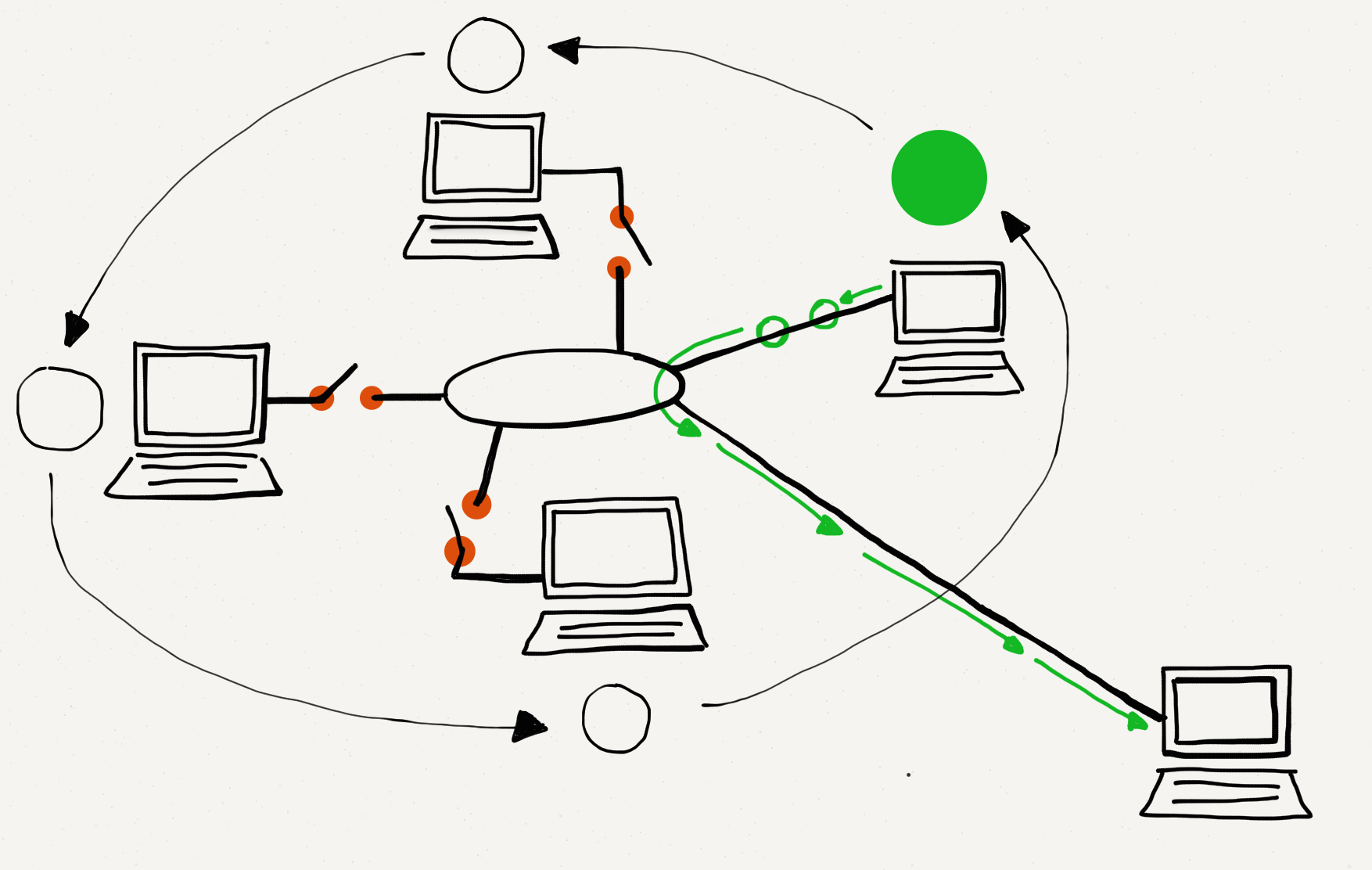
Communicating with a Token.
A group of people sitting around a meeting could communicate without ever interrupting each other by having a small ball that they pass around in a circle and only allowing the person who has the ball to speak. When you get the ball and have something to say you talk for a short period (transmit a packet of words) and then pass the ball on.
The “try then retry” CSMA/CD approach works very well when there is no data or when low or moderate levels of data are being sent. But on a token-style network, if there is no data being sent and you want to send a packet, you still have to wait for a while before you receive the token and can start transmitting. When you finish your packet you have to wait until the token comes back before you can send the next packet. If you are the only station that wants to send data, you spend a good bit of time waiting for the token to come back to you after passing through all of the other stations.
The token approach is best suited when using a link medium such as as a satellite link or a undersea fiber optic link where it might take too long or be too costly to detect a collision. The CSMA/CD (listen-try) is best suited when the medium is inexpensive, shorter distance, and there are a lot of stations sharing the medium that only send data in short bursts. So that is why WiFi (and CSMA/CD) is so effective for providing network access in a coffee shop, home, or room in a school.
Summary
So now we have looked at the “lowest” layer in our four-layer architecture. And we have only taken a simple look at how the Link layer works. There are many other details that must be designed into a link layer like connection distance, voltage, frequency, speed, and many others.
A key benefit of the layered architecture is that engineers who design and build Link layer technologies can ignore all of the issues that are handled by the layers above the Link layer. This allows them to focus on building the best possible solution to moving data across a single “hop”. Modern-day link layers like WiFi, satellite, cable modems, Ethernet, and cellular technology are very well developed. Data moves so quickly and seamlessly that once we get our connection we rarely have to worry about the Link layer. It just works.
Glossary
base station: Another word for the first router that handles your packets as they are forwarded to the Internet.
broadcast: Sending a packet in a way that all the stations connected to a local area network will receive the packet.
gateway: A router that connects a local area network to a wider area network such as the Internet. Computers that want to send data outside the local network must send their packets to the gateway for forwarding.
MAC Address: An address that is assigned to a piece of network hardware when the device is manufactured.
token: A technique to allow many computers to share the same physical media without collisions. Each computer must wait until it has received the token before it can send data.
Questions
- When using a WiFi network to talk to the Internet, where does your computer
send its packets?
- a)A gateway
- b)A satellite
- c)A cell phone tower
- d)The Internet Central Office
- How is the link/physical address for a network device assigned?
- a)By the cell tower
- b)By the Internet Assignment Numbers Authority (IANA)
- c)By the manufacturer of the link equipment
- d)By the government
- Which of these is a link address?
- a)0f:2a:b3:1f:b3:1a
- b)192.168.3.14
- c)www.khanacademy.com
- d)@drchuck
- How does your computer find the gateway on a WiFi network?
- a)It has a gateway address installed by the manufacturer
- b)It broadcasts a request for the address of the gateway
- c)It repeatedly sends a message to all possible gateway addresses until it finds one that works
- d)The user must enter the gateway address by hand
- When your computer wants to send data across WiFi, what is the first
thing it must do?
- a)Listen to see if other computers are sending data
- b)Just start sending the data
- c)Send a message to the gateway asking for permission to transmit
- d)Wait until informed that it is your turn to transmit
- What does a WiFi-connected workstation do when it tries to send
data and senses a collision has happened?
- a)Keep sending the message so part of the message makes it through
- b)Wait until told by the gateway that the collision is over
- c)Immediately restart transmitting the message at the beginning
- d)Stop transmitting and wait a random amount of time before restarting
- When a station wants to send data across a “token”-style network,
what is the first thing it must do?
- a)Listen to see if other computers are sending data
- b)Just start sending the data
- c)Send a message to the gateway asking for permission to transmit
- d)Wait until informed that it is your turn to transmit





