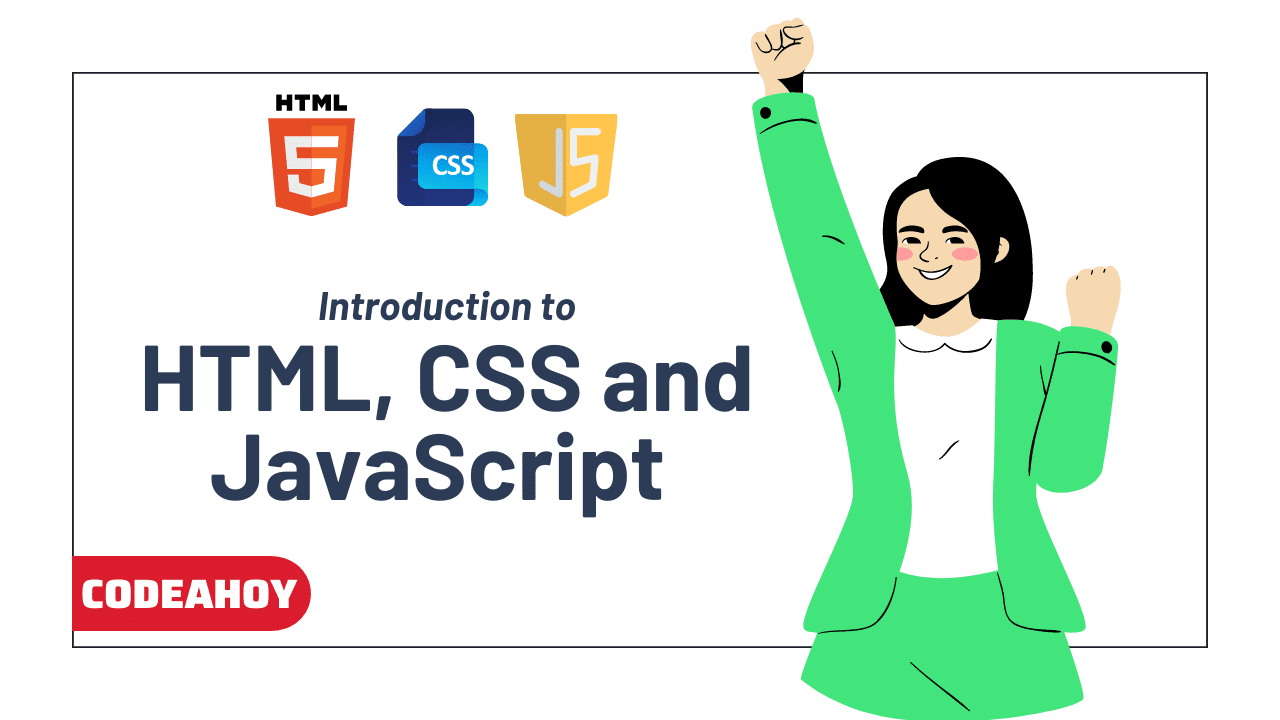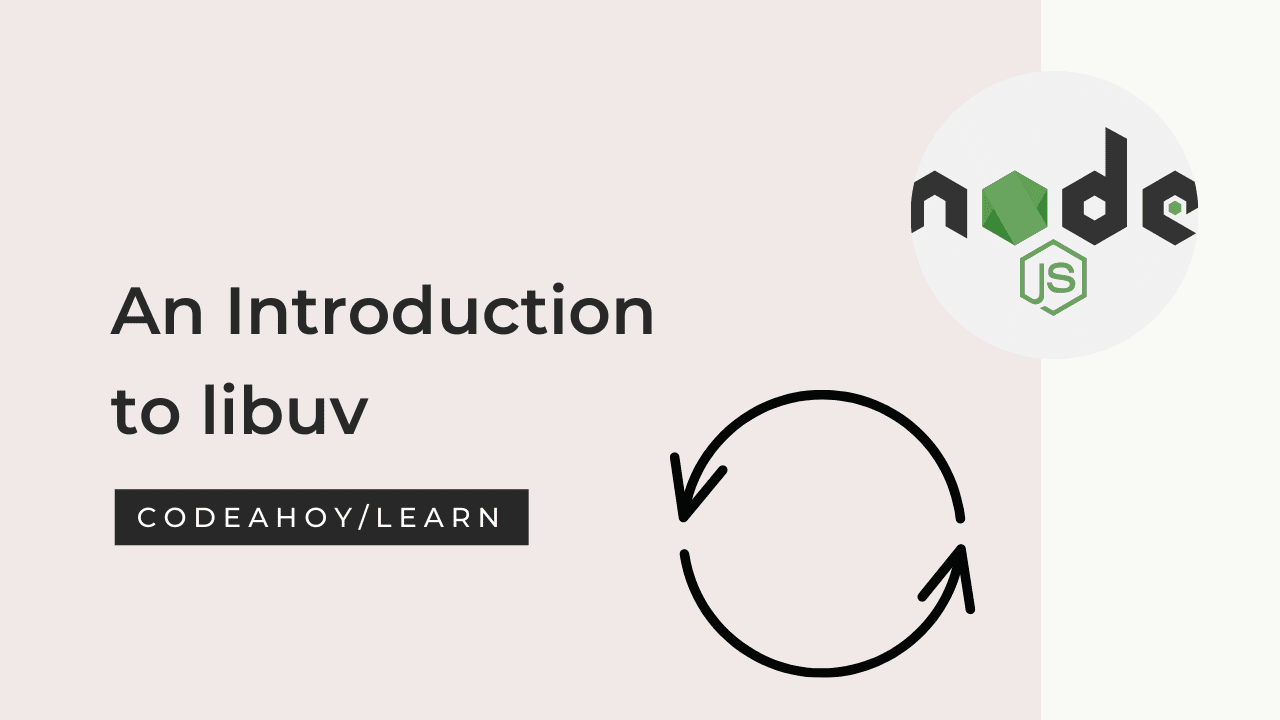Books / The PHP Programming Language / Chapter 17
Searching & Sorting in PHP
In this chapter
PHP provides over a dozen different sorting functions each with different properties and
behavior. Recall that PHP has associative arrays which store elements as key-value
pairs. Some functions sort by keys, others sort by the value (with some in ascending
order, others in descending order). Some functions preserve the key-value mapping
and others do not. For simplicity, we will focus on two of the most common sorting
functions, sort(), which sorts the elements in ascending order and usort() which
sorts according to a comparator function.
Comparator Functions
Consider a “generic” Quick Sort algorithm. The algorithm itself specifies how to sort elements, but it doesn’t specify how they are ordered. The difference is subtle but important. Quick Sort needs to know when two elements, a, b are in order, out of order, or equivalent in order to decide which partition each element goes in. However, it doesn’t “know” anything about the elements a and b themselves. They could be numbers, they could be strings, they could be user-defined objects.
A sorting algorithm still needs to be able to determine the proper ordering in order to sort. In PHP this is achieved through a comparator function, which is a function that is responsible for comparing two elements and determining their proper order. A comparator function has the following signature and behavior.
- The function takes two elements
$aand$bto be compared - The function returns an integer indicating the relative ordering of the two elements:
- It returns something negative if $a comes before
$b(that is, a < b) - It returns zero if
$aand$bare equal (a = b) - It returns something positive if
$acomes after$b(that is, a > b)
- It returns something negative if $a comes before
There is no guarantee on the value’s magnitude, it does not necessarily return −1 or +1;
it just returns something negative or positive. We’ve previously seen this pattern when
comparing strings. The standard PHP library provides a function, strcmp($a, $b)
that has the same contract: it takes two strings and returns something negative, zero or
something positive depending on the lexicographic ordering of the two strings.
The PHP language “knows” how to compare built-in types like numbers and strings. However, to generalize the comparison operation, we can define comparator functions that encapsulate more complex logic. As a simple first example, let’s write a comparator function that orders numbers in ascending order.
function cmpInt($a, $b) {
if ($a < $b) {
return -1;
} else if ($a === $b) {
return 0;
} else {
return -1;
}
}
What if we wanted to order integers in the opposite order? We could write another
comparator in which the comparisons or values are reversed. Even simpler, we could
reuse the comparator above and “flip” the sign by multiplying by −1 (this is one of the
purposes of writing functions: code reuse). Even simpler still, we could just flip the
arguments we pass to cmpInt() to reverse the order.
function cmpIntDesc($a, $b) {
return cmpInt($b, $a);
}
Examples
To illustrate some more examples, consider the Student class we defined in the previous chapter. The following code samples demonstrate various ways of ordering Student
instances based on one or more of their components.
/**
* A comparator function to order Student instances by
* last name/first name in alphabetic order
*/
function studentByNameCmp($a, $b) {
int result = strcmp($a -> getLastName(), $b -> getLastName());
if (result == 0) {
return strcmp($a -> getFirstName(), $b -> getFirstName());
} else {
return result;
}
}
/**
* A comparator function to order Student instances by
* last name/first name in reverse alphabetic order
*/
function studentByNameCmpDesc($a, $b) {
return studentByNameCmp($b, $a);
}
/**
* A comparator function to order Student instances by
* id in ascending numerical order
*/
function studentIdCmp($a, $b) {
if ($a -> getId() < $b -> getId()) {
return -1;
} else if ($a -> getId() === $b -> getId()) {
return 0;
} else {
return 1;
}
}
/**
* A comparator function to order Student instances by
* GPA in descending order
*/
function studentGpaCmp($a, $b) {
if ($a -> getGpa() > $b -> getGpa()) {
return -1;
} else if ($a -> getGpa() == $b -> getGpa()) {
return 0;
} else {
return 1;
}
}
Searching
PHP provides a linear search function, array_search() that can be used to search for
an element in an array. The array can be specified to use loose comparisons (default) or
strict comparisons. It returns the key (i.e. index) of the first matching element it finds
and false if the search was unsuccessful. For example:
$arr = array(10, 8, 3, 12, 4, 42, 7, 108);
$index = array_search(12, $arr); //index is now 3
$arr = array("hello", 10, "mixed", 12, "20");
//a loose search:
$index = array_search(20, $arr); //index is now 4
//a strict search:
$index = array_search(20, $arr, false); //index is now false.
PHP does not provide a standard binary search function. Though you can write your own binary search implementation, likely the reason that that PHP does not provide one is because one is not needed. The purpose of binary search is to search a sorted array efficiently. However, PHP arrays are not usual arrays: they are associative arrays, essentially key-value maps. Retrieving an element via its key is essentially a constant-time operation, even more efficient that binary search. A better solution may be to simply store the elements using a proper key which can be used to retrieve the element later on.
Sorting
PHP’s sort() function can be used to sort elements in ascending order. This is useful
if you have arrays of numbers or strings, but doesn’t work very well if you have an array
of mixed types or objects.
$arr = array("banana", "Apple", "zebra", "apple", "bananas");
sort($arr);
//arr is now ("Apple", "apple", "banana", "bananas", "zebra")
$arr = array(10, 8, 3, 12, 4, 42, 7, 108);
sort($arr);
//arr is now (3, 4, 7, 8, 10, 12, 42, 108)
PHP provides a more versatile sorting function, usort() (user defined sort) that
accepts a comparator function that it uses to define the ordering of elements. To pass
a comparator function to the usort() function, we pass a string value containing the same of the comparator function we wish to use. Recall that function names in PHP are
case insensitive, though it is still best practice to match the naming. Several examples of
the usage of this function are presented in the code sample below:
$arr = array(10, 8, 3, 12, 4, 42, 7, 108);
usort($arr, "cmpIntDesc");
//arr is now 108, 42, 12, 10, 8, 7, 4, 3
//roster is an array of Student instances
$roster = ...
//sort by name:
usort($roster, "studentByNameCmp");
//sort by ID:
usort($roster, "studentIdCmp");
//sort by GPA:
usort($roster, "studentGpaCmp");