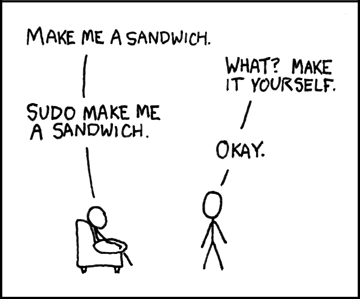Books / Raspberry Pi Programming Workshop / Chapter 1
The Raspberry Pi
The Raspberry Pi is traditionally a low-cost, low-power single board computer the size of a credit card. With a low price point and advanced software, it is a great tool to teach youth electronics and programming.
The Pi is developed by the Raspberry Pi Foundation. Their goal is ‘‘to advance the education of adults and children, particularly in the field of computers, computer science and related subjects,’’ according to their about us page.
Children buy $60 video games for expensive consoles each year. What if they purchased a computer with that money instead? They could take the same HDMI cable out of their video game system and plug it into a Raspberry Pi.
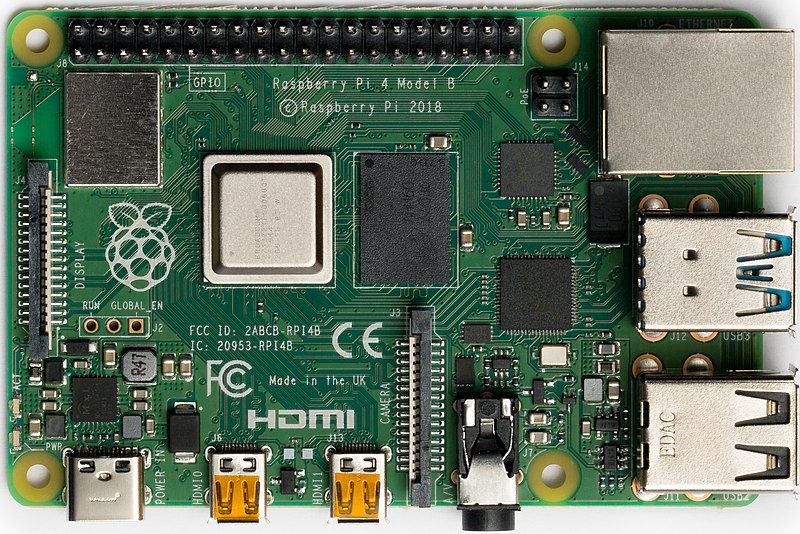
Image source Miiicihiaieil Hieinizilieir / Wikimedia Commons / CC BY-SA 4.0
Breakdown of various available models of the Raspberry Pi Computers
| Release Date | Original Price | Model | GPIO Pins | CPU |
|---|---|---|---|---|
| Nov 2020 | $70 | 400 | N/A | 1.5 GHz ARMv8 64 bit (quad core) |
| Jun 2019 | $35-$75 | 4 B | 40 | 1.5 GHz ARMv8 64 bit (quad core) |
| Nov 2018 | $25 | 3 A+ | 40 | 1.4 GHz ARMv8 64 bit (quad core) |
| Mar 2018 | $35 | 3 B+ | 40 | 1.4 GHz ARMv8 64 bit (quad core) |
| Jan 2018 | $10 | Zero WH | 40 | 1.0GHz ARMv6 (single core) |
| Feb 2017 | $10 | Zero W | 40 | 1.0GHz ARMv6 (single core) |
| Feb 2016 | $35 | 3 B | 40 | 1.2GHz ARMv8 64bit (quad core) |
| Nov 2015 | $5 | Zero | 40 | 1.0GHz ARMv6 (single core) |
| Feb 2015 | $35 | 2 B | 40 | 900MHz ARMv7 (quad core) |
| Nov 2014 | $20 | 1 A+ | 40 | 700MHz ARMv6 (single core) |
| Jul 2014 | $25 | 1 B+ | 40 | 700MHz ARMv6 (single core) |
| Apr 2014 | $30 | Compute | 200 | 700MHz ARMv6 (single core) |
| Feb 2012 | $25 | 1 A | 26 | 700MHz ARMv6 (single core) |
| Feb 2012 | $35 | 1 B | 26 | 700MHz ARMv6 (single core) |
There are other SBCs (Single Board Computers) available. The Raspberry Pi is not the best, but the Raspberry Pi is one of the cheapest and most popular boards. Other SBCs include Pine64 ROCKPro64, OLinuXino, Beagleboards, OEMA68, Parallella with 18 core processors, Banana Pi, C.H.I.P. the $9 base modular computer, and Cubieboards. With anything popular in the open source community, higher numbers of people working on a projects yields more projects, tutorials, and development. I started with the journey into single board computers with the Raspberry Pi model 1 B.
Electricity efficiency: A typical desktop computer without a monitor consumes 200 W 800 mA. If you were to leave a full computer running all day for a year, you would be using 1752 kilowatt-hours or about $630 on your electric bill. A 5 W Raspberry Pi running all day for a year would use 43.8 kilowatt-hours or about $15. This makes a large environmental difference for long-term projects like hosting a web server or opening your garage when your phone comes within range. source
Microcontrollers
Microcontrollers are also a great education device for youth. You can program a microcontroller with a computer, but you cannot program a computer with only a microcontroller.
The Raspberry Pi Pico is a $4 microcontroller board from Raspberry Pi released in 2021. This is an excellent price for a microcontroller, but this adds some additional confusing to the education space which already had enough difficulty differenciating between computers and microcontrollers before this. You cannot say anymore that Raspberry Pis are computers and Arduinos are microcontrollers.
Purchasing a Raspberry Pi Computer
I would recommend starting with the latest B model as it mostly uses standard ports and requires less dongles. If you are trying to fit a computer in a really small space, start with one of the 0 models.
What about all of the extra things you need to make it work? I made a shopping cart at the Cambridge, MA Micro Center page with everything I would buy for one.
- $29.99 RS Raspberry Pi 3 Model B
- $8.99 Micro-USB Power Supply 5 volt 2.5 amp
- $3.99 Inland Wired Optical Mouse
- $3.99 Inland Wired Keyboard
-
$5.99 Micro Center 16GB micro SDHC Class 10 Flash Media Card
- $52.95 Subtotal
- $4.50 Tax
- $57.45 Grand Total
Some of these items are commonly lying around already. Cheaper prices can be found at other online stores, thrift stores, and garage sales. Three things that I did not include are a case, and HDMI cable, and a screen with HDMI or DVI. Optionally, Legos or a 3D printer can be used to build a case. TVs are almost everywhere.
Another ready to go option is the pi-top for $300 or the pi-topCEED for $150 which are Raspberry Pi workstations that include monitors.
Operating Systems for the Raspberry Pi
There are many different operating systems available for the Raspberry Pi. For
this tutorial, I will use Raspberry Pi OS because it contains software to get
started, has excellent community support, and most project tutorials use
Raspberry Pi OS as a starting point.
Why GNU/Linux? GNU/Linux is built on
free software
and can be easily downloaded, modified, distributed, and used with few to no
restrictions. This is very beneficial for a programming environment. GNU/Linux
is also used by the most advanced science and technology institutions such as
the International Space Station, CERN, US Navy, US DOD, FAA, USPS, Google,
Novell, IBM, Cisco, and Amazon.
You can even make your own operating system for the Raspberry Pi.
Installing Raspbian via NOOBS
The Raspberry Pi usually does not come with an operating system or storage. You run the operating system from a microSD. If you have never installed or experimented with GNU/Linux before, use NOOBS. It was made to be as easy as possible. If you mess it up, hold shift while you boot and reinstall.
Video tutorial of installing NOOBS
- Download this large zip file to your other computer: https://downloads.raspberrypi.org/NOOBS_latest
- You will need a class 10 microSD card greater than or equal to 8GB. If you have other files on the microSD card you will be using, back those up to another location, then format the microSD card to FAT32. Extract all of the files directly to a microSD card.
- Put the microSD card into the Raspberry Pi and plug in your power supply. The Raspberry Pi will light up.
- A menu of operating systems appears. Put a check next to Raspbian. At the bottom of the screen change the international options to your country. I choose US. There are many differences between a keyboard in the United States and one in Great Britain. Click ‘‘Install’’ and wait a long while.
- You have an Operating System!
If copying files to a microSD card is too daunting of a task, preinstalled cards are also available for purchase.
Software Repositories
Every GNU/Linux distribution has a set of software that can be installed for free called a repository. The App Store and Google Play store were based on the concept of a repository. All of your software can be installed and updated from one central place. To get a visual glipse of the repository, I like to use a program called ‘‘synaptic’’.
IMPORTANT: To open a terminal in Raspbian, click on the black rectangle in the
upper left of the screen.
To install synaptic, run this command in a terminal:
sudo apt-get install -y synaptic
Open synaptic, click the update button to get the latest list of programs, and then page down to browse. That is an incredibly large list of programs. All of them are absolutely free. Most of them are open source. The search button at the top right allows you to search for keywords in the name and description.