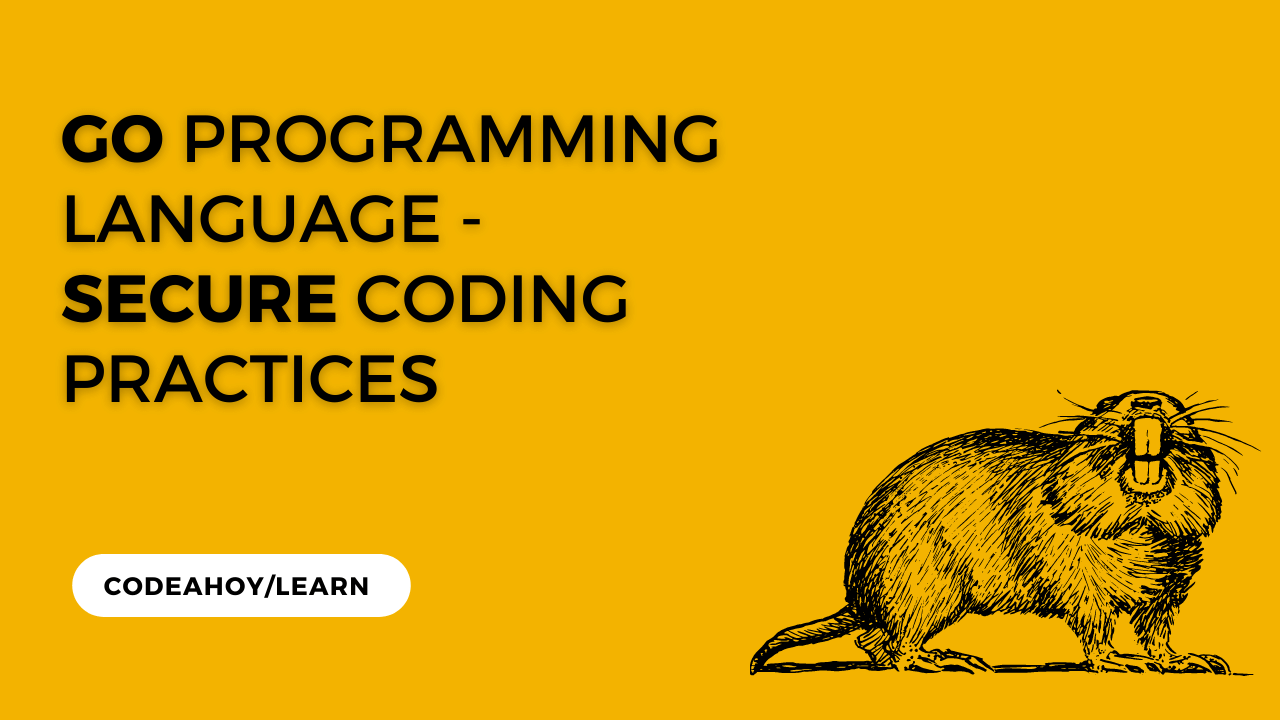Books / How To Secure A Linux Server / Chapter 7
Password Protect GRUB
Warning: !! PROCEED AT YOUR OWN RISK !!
Proceed At Your Own Risk
This sections cover things that are high risk because there is a possibility they can make your system unusable, or are considered unnecessary by many because the risks outweigh any rewards.
Why should you password protect GRUB?
If a bad actor has physical access to your server, they could use GRUB to gain unauthorized access to your system. On the other hands, you shouldn’t do it because if you forget the password, you’ll have to go through some work to recover the password.
Goals
- auto boot the default Debian install and require a password for anything else
Notes
- This will only protect GRUB and anything behind it like your operating systems. Check your motherboard’s documentation for password protecting your BIOS to prevent a bad actor from circumventing GRUB.
Steps - Password protect GRUB
-
Create a Password-Based Key Derivation Function 2 (PBKDF2) hash of your password:
grub-mkpasswd-pbkdf2 -c 100000The below output is from using
passwordas the password:Enter password: Reenter password: PBKDF2 hash of your password is grub.pbkdf2.sha512.100000.2812C233DFC899EFC3D5991D8CA74068C99D6D786A54F603E9A1EFE7BAEDDB6AA89672F92589FAF98DB9364143E7A1156C9936328971A02A483A84C3D028C4FF.C255442F9C98E1F3C500C373FE195DCF16C56EEBDC55ABDD332DD36A92865FA8FC4C90433757D743776AB186BD3AE5580F63EF445472CC1D151FA03906D08A6D -
Copy everything after
PBKDF2 hash of your password is, starting from and includinggrub.pbkdf2.sha512...to the end. You’ll need this in the next step. -
The
update-grubprogram uses scripts to generate configuration files it will use for GRUB’s settings. Create the file/etc/grub.d/01_passwordand add the below code after replacing[hash]with the hash you copied from the first step. This tellsupdate-grubto use this username and password for GRUB.#!/bin/sh set -e cat << EOF set superusers="grub" password_pbkdf2 grub [hash] EOFFor example:
#!/bin/sh set -e cat << EOF set superusers="grub" password_pbkdf2 grub grub.pbkdf2.sha512.100000.2812C233DFC899EFC3D5991D8CA74068C99D6D786A54F603E9A1EFE7BAEDDB6AA89672F92589FAF98DB9364143E7A1156C9936328971A02A483A84C3D028C4FF.C255442F9C98E1F3C500C373FE195DCF16C56EEBDC55ABDD332DD36A92865FA8FC4C90433757D743776AB186BD3AE5580F63EF445472CC1D151FA03906D08A6D EOF -
Set the file’s execute bit so
update-grubincludes it when it updates GRUB’s configuration:sudo chmod a+x /etc/grub.d/01_password -
Make a backup of GRUB’s configuration file
/etc/grub.d/10_linuxthat we’ll be modifying and unset the execute bit soupdate-grubdoesn’t try to run it:sudo cp --archive /etc/grub.d/10_linux /etc/grub.d/10_linux-COPY-$(date +"%Y%m%d%H%M%S") sudo chmod a-x /etc/grub.d/10_linux.* -
To make the default Debian install unrestricted (without the password) while keeping everything else restricted (with the password) modify
/etc/grub.d/10_linuxand add--unrestrictedto theCLASSvariable.sudo sed -i -r -e "/^CLASS=/ a CLASS=\"\${CLASS} --unrestricted\" # added by $(whoami) on $(date +"%Y-%m-%d @ %H:%M:%S")" /etc/grub.d/10_linux -
Update GRUB with
update-grub:sudo update-grub