VirtualBox Error - Kernel driver not installed (rc=-1908)
Something is wrong with my VirtualBox. I tried to start it and hit the following error.
Kernel driver not installed (rc=-1908)
Accepted Answer for macOS: BigSur
I solved this issue by finally allowing Oracle to load software under System Preferences -> Security & Privacy and then by clicking “Allow” in the bottom right. After this, I rebooted and no longer seeing this issue.
- Click the Apple icon in the top left corner of your screen.
- Click on System Preferences.
- Click on “Security and Privacy”.
- Click on the lock icon at the bottom and unlock is with a password.
- Click “Allow” for “Oracle America, Inc.” (note: Oracle owns VirtualBox)
- Restart your computer.
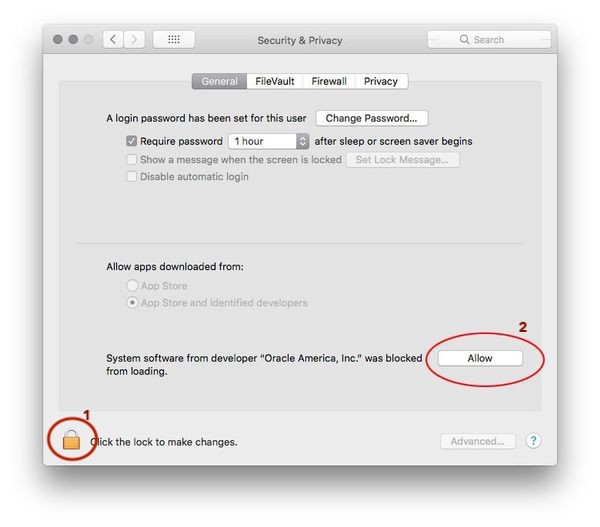
Note: If the “Allow” button is not showing up, give it about 30 minutes. You can also uninstall and re-install and the button will appear.
Accepted Answer for macOS: Mojave
If the above answer doesn’t solve the issue for you, run the following command on the terminal
sudo /Library/Application\ Support/VirtualBox/LaunchDaemons/VirtualBoxStartup.sh restart
Accepted Answer for Ubuntu
If you’re seeing the following error on Ubuntu,
Kernel driver not installed (rc=-1908)
The VirtualBox Linux kernel driver (vboxdrv) is either not loaded or there is a permission problem with /dev/vboxdrv. Please reinstall the kernel module by executing
'/etc/init.d/vboxdrv setup'
as root. If it is available in your distribution, you should install the DKMS package first. This package keeps track of Linux kernel changes and recompiles the vboxdrv kernel module if necessary.
Here’s what I did to fix this issue:
sudo apt-get install linux-headers-`uname -r`
Reconfigure dkms and load the module:
sudo dpkg-reconfigure virtualbox-dkms
sudo modprobe vboxdrv
No need to reboot. Try starting VirtualBox and it should work.
Please add or improve the answers above. All contributions are welcome and will help the next person.