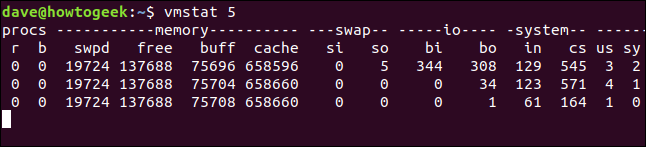Compare htop and vmstat
htop is interactive process-viewer and process-manager for Linux and Unix-like operating system based on ncurses. If you take top and put it on steroids, you get htop.
vmstat (virtual memory statistics) is a system monitor which provides activity information about processes, CPU, memory, block IO, paging and more. It is commonly used for displaying virtual memory statistics.
Let's see how htop and vmstat compare on various factors and features.
htop
vmstat
Overall
Type
Type
Interactive system-monitor, process-viewer and process-manager
Type
Virtual memory monitor
Operating System
Operating System
Linux distributions, macOS
Operating System
Linux distributions, macOS
Installation
Installation
Doesn't come preinstalled on most Linux distros. Manual installation is needed
Installation
Not always. Manual installation is needed in many cases.
Release Date
Release Date
2004
Release Date
1985
License
License
GNU General Public License (GPL-2.0)
License
GNU General Public License (GPL-2.0)
Features
User Interface
User Interface

Colorful and nicer text-graphics interface
User Interface
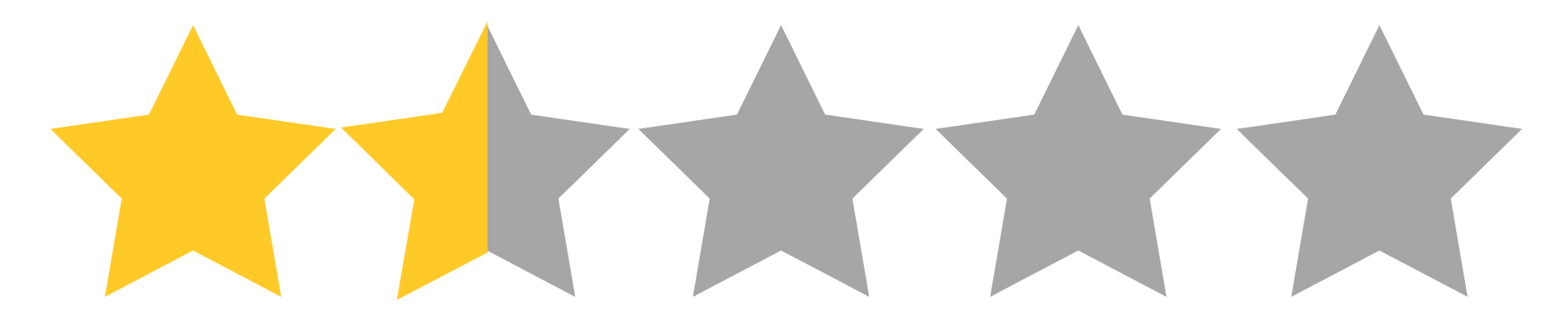
Command line ASCII output that is produced once and never updated by default. To make it update at regular intervals pass a numeric argument which acts as delay in seconds e.g. vmstat 3 updates every 3 seconds.
Scrolling Support
Scrolling Support
Yes, supports horizontal and vertical scrolling
Scrolling Support
No
Mouse Support
Mouse Support
Yes
Mouse Support
No
Process utilization
Process utilization
Yes, including user and kernel threads
Process utilization
No
Network Utilization
Network Utilization
No
Network Utilization
No
Disk Utilization
Disk Utilization
No
Disk Utilization
Yes with -d option
Comments
Comments
Easier to use and supports vi like searching with `/`. Sending messages to processes (kill, renice) is easier and doesn't require typing in the process number like top. Personally, it is my favorite tool.
Comments
Though it is very basic, it is a very handy tool for monitoring memory I/O and block activity.
Did we miss anything? Do you agree with the comparison? Please share your opinion or feedback below to help others. Thanks.