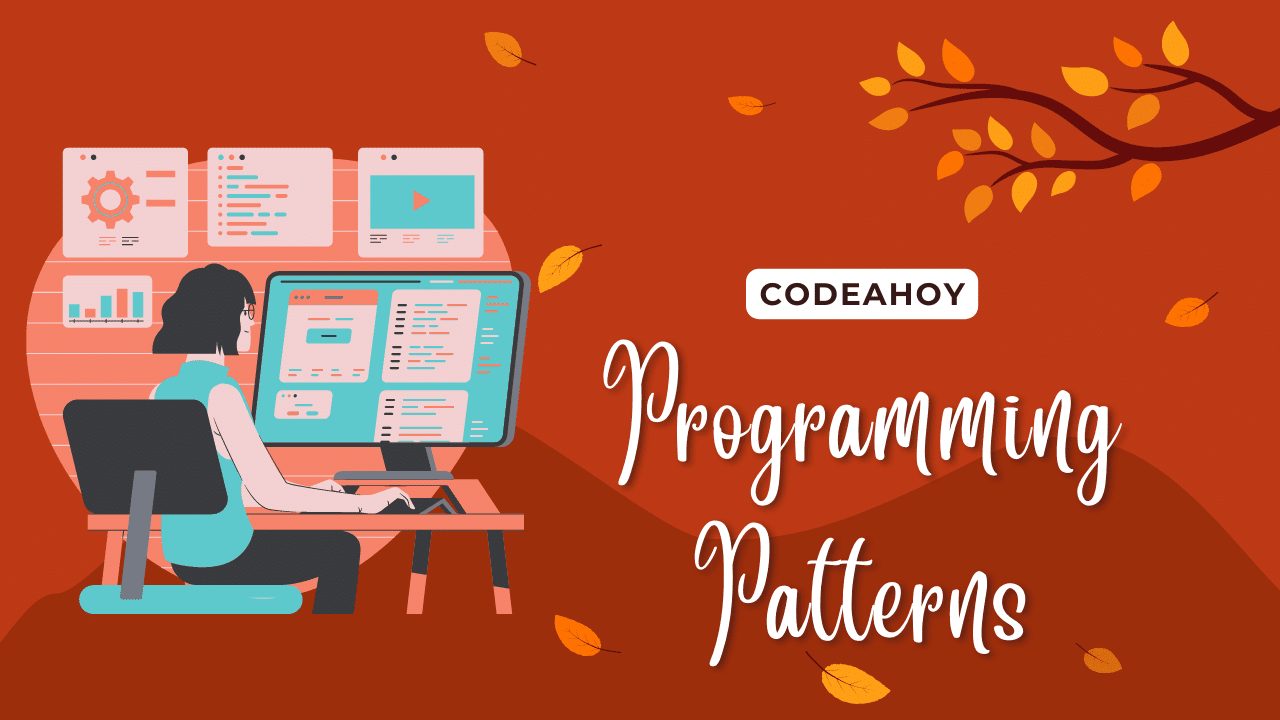Books / Applied Functional Programming Tutorial / Chapter 10
Elm - Introduction
Installation, Editors and Plugins
To install Elm, follow the official installation guide. There is also a section about how to configure different editors to work with Elm.
Make sure to install elm-format to your editor as well.
There is also an online live editor for Elm called Ellie.
What is Elm
According to the official website elm-lang.org:
A delightful language for reliable webapps.
Generate JavaScript with great performance and no runtime exceptions.
It is a reactive pure functional programming language with syntax inspired by Haskell that compiles to JavaScript. It is designed for building reliable web applications with no runtime exceptions. Elm is one of the solutions for the JavaScript problem. The compiler is implemented in Haskell.
Elm is language and a framework for building front-end web applications.
Advantages
- static strong type system, no
nullorundefined(static code analysis, when it compiles, it works) - pure functions (no side effects, allows tree shaking on a function level)
- everything necessary for building front end apps is already included in the language
- standard ways how to do things, so it is easy to understand other people’s code
- easy refactoring
Disadvantages
- need for learning a new language
- sometimes, more code is needed than it would be in JavaScript (e.g., when parsing JSONs)
- lightweight Haskell (e.g., no type classes, which can result in more boilerplate code)
- harder to find developers for Elm projects than for JavaScript projects.
Compared to JavaScript
Elm has built-in common tools and features that are part of typical JavaScript stack.
| JavaScript | Elm |
|---|---|
| npm/yarn | built-in |
| Webpack | built-in |
| React | built-in |
| Redux | built-in |
| TypeScript/Flow | built-in |
| Immutable.JS | built-in |
Alternatives
Haste
Haste is a tool for compiling Haskell code into a JavaScript code and a server-side binary. Both programs can talk to each other ensuring type-safe communication.
GHCJS
GHCJS is a compiler for Haskell to JavaScript that uses GHC API. It supports a wide range of Haskell features, including all type system extensions supported by GHC. There are some interesting frameworks for building web applications based on GHCJS:
- Reflex - A composable, cross-platform functional reactive programming framework for Haskell.
- miso - A tasty Haskell front-end framework.
PureScript
PureScript is a strongly-typed functional programming language that compiles to JavaScript. It is similar to Haskell with some differences. It has a lot of packages published in Pursuit. Also, some frameworks for building web applications are there, e.g.:
- Thermite - A simple PureScript wrapper for React.
- Halogen - A declarative, type-safe UI library for PureScript.
- Pux - A library for building type-safe web applications.
If you are interested, you can have a look at this comparison: Benchmarks: GHCJS (Reflex, Miso) & Purescript (Pux, Thermite, Halogen)
ReasonML
Reason is a new syntax and toolchain based on OCaml programing language created by Facebook. The syntax is closer to JavaScript than OCaml. It is intended for development of front-end web applications and compiles to JavaScript. Using existing JavaScript and OCaml packages is possible.
Elm REPL
If we have Elm installed, we can run Elm REPL by elm repl command. It is like ghci for Elm.
$ elm repl
---- Elm 0.19.1 ----------------------------------------------------------------
Read <https://github.com/elm/compiler/blob/master/hints/repl.md> to learn more: exit, help, imports, etc.
--------------------------------------------------------------------------------
>
Elm Language
Basic types
Strings are enclosed in double quotation mark ". We use ++ operator to join them.
String
> "Hello world!"
"Hello world!" : String
> "Hello " ++ "world!"
"Hello world!" : String
Numbers
Elm has two number types Int and Float and constrained type variable number which can be either Int or Float.
> 5 + 5
10 : number
> 5 + 5 * 3
20 : number
> (5 + 5) * 3
30 : number
> 2 ^ 8
256 : number
> 2 / 3
0.6666666666666666 : Float
> 7 // 2
3 : Int
> modBy 7 2
2 : Int
Bool and logical operators
Elm has standard operators for comparison and boolean operations. Same as in Haskell, it uses /= operator for inequality.
> 5 > 7
False : Bool
> (5 == 7)
False : Bool
> 5 /= 7
True : Bool
> not (5 /= 7)
False : Bool
> False || True
True : Bool
> False && True
False : Bool
> not False && True
True : Bool
Naming things
If we want to give a name to expression, we use the = operator.
> x = 5
5 : number
> x
5 : number
Function
The definition and function call looks the same as in Haskell.
> linear a b x = a * x + b
<function> : number -> number -> number -> number
> linear 5 3 7
38 : number
If expression
> if True then "It is true!" else "It is not true."
"It is true!" : String
Comments
Elm has multiline and single-line comments.
{-
a multiline comment
-}
-- a single line comment
The Elm project
The easiest way to initialize an Elm project is to use elm init command.
$ elm init
Hello! Elm projects always start with an elm.json file. I can create them!
Now you may be wondering, what will be in this file? How do I add Elm files to
my project? How do I see it in the browser? How will my code grow? Do I need
more directories? What about tests? Etc.
Check out <https://elm-lang.org/0.19.1/init> for all the answers!
Knowing all that, would you like me to create an elm.json file now? [Y/n]: y
Okay, I created it. Now read that link!
$ ls
elm.json src
It generates elm.json file that defines where the source files are and what are the project dependencies.
{
"type": "application",
"source-directories": [
"src"
],
"elm-version": "0.19.1",
"dependencies": {
"direct": {
"elm/browser": "1.0.2",
"elm/core": "1.0.5",
"elm/html": "1.0.0"
},
"indirect": {
"elm/json": "1.1.3",
"elm/time": "1.0.0",
"elm/url": "1.0.0",
"elm/virtual-dom": "1.0.2"
}
},
"test-dependencies": {
"direct": {},
"indirect": {}
}
}
Modules
Now, when we have our project ready, we can create some modules. A module has a name which should be the same as the file name. It has to state what expression from the module should be exposed explicitly.
-- src/Lib.elm
module Lib exposing (linear)
linear a b x =
a * x + b
We can import the module to other modules or the repl using import statement. If we use just import Lib we need to use the full name for the expressions from the module.
> import Lib
> Lib.linear 5 3 7
38 : Int
We can also expose some expression and then use them without the full module name.
> import Lib exposing (linear)
> linear 5 3 7
38 : Int
Or we can expose everything from the module.
> import Lib exposing (..)
> linear 5 3 7
38 : Int
Or we can import a module with a different name.
> import Lib as Math
> Math.linear 5 3 7
38 : Int
Type annotation
Elm can infer the types based on what we are doing. However, it is a good practice to define the types.
linear : Float -> Float -> Float -> Float
linear a b x =
a * x + b
Type variables
When the specific type is not important, we can use a type variable. Type names start with an uppercase letter (e.g., Float), type variable can be almost any string starting with a lowercase letter.
> List.isEmpty
<function> : List a -> Bool
> List.map
<function> : (a -> b) -> List a -> List b
Constrained Type Variables
There are several constrained type variables with a special meaning defined by the Elm language.
numberpermitsIntandFloatappendablepermitsStringandList acomparablepermitsInt,Float,Char,String, and lists/tuples ofcomparablevaluescompappendpermitsStringandList comparable
linear : number -> number -> number -> number
linear a b x =
a * x + b
List
A list is a collection of items of the same type with variable length. There is a List module with various functions for working with lists.
> numbers = [ 1, 3, 5, 7, 11 ]
[ 1, 3, 5, 7, 11 ] : List number
> List.length numbers
5 : Int
> List.isEmpty numbers
False : Bool
> double n = n * 2
<function> : number -> number
> List.map double numbers
[ 2, 6, 10, 14, 22 ] : List number
> List.map (\n -> n * 2) numbers
[ 2, 6, 10, 14, 22 ] : List number
> List.map ((*) 2) numbers
[ 2, 6, 10, 14, 22 ] : List number
Dict
Dict is a mapping of unique keys to values. There is a Dict module with functions for working with dicts.
> Dict.fromList [ ( "Spencer", 25 ), ( "Zoe", 21 ) ]
Dict.fromList [ ("Spencer", 25 ), ("Zoe", 21 ) ] : Dict.Dict String number
> Dict.insert "Spencer" 25 Dict.empty
Dict.fromList [ ( "Spencer", 25 ) ] : Dict.Dict String number
> dict = Dict.fromList [ ( "Spencer", 25 ), ( "Zoe", 21 ) ]
Dict.fromList [ ("Spencer", 25 ),( "Zoe", 21 ) ] : Dict.Dict String number
> Dict.isEmpty dict
False : Bool
> Dict.get "Zoe" dict
Just 21 : Maybe number
> Dict.get "Frankie" dict
Nothing : Maybe number
Tuple
A tuple is a collection of items of various type with the fixed size. There is a Tuple module for working with tuples. Tuples can be used when a function returns more than one value.
> person = ( "Joe", 21 )
( "Joe" , 21 ) : ( String, number )
> Tuple.first person
"Joe" : String
> Tuple.second person
21 : number
We can use pattern matching for tuples in functions:
bio : ( String, Int ) -> String
bio ( name, age ) = name ++ " is " ++ ( String.fromInt age ) ++ " years old."
Elm has a limit on the maximum number of items in the tuple to be 3. If we need more, we should use a record or our own custom type.
> vector4 = ( 4, 10, 12, 3 )
-- BAD TUPLE --------------------------------------------------------------- elm
I only accept tuples with two or three items. This has too many:
8| vector4 = ( 4, 10, 12, 3 )
^^^^^^^^^^^^^^^^
I recommend switching to records. Each item will be named, and you can use the
`point.x` syntax to access them.
Note: Read <https://elm-lang.org/0.19.1/tuples> for more comprehensive advice on
working with large chunks of data in Elm.
Record
Records contain keys and values. Each value can have a different type.
> vector4 = { w = 4, x = 10, y = 12, z = 3 }
{ w = 4, x = 10, y = 12, z = 3 }
: { w : number, x : number1, y : number2, z : number3 }
> scatterChart = { points = [ { x = 11, y = 8 } ) ], title = "Bar chart", xAxis = "x", yAxis = "y" }
{ points = [ { x = 11, y = 8 } ) ], title = "Bar chart", xAxis = "x", yAxis = "y" }
: { points : List { x : number1, y : number2 }, title : String, xAxis : String, yAxis : String }
For accessing record properties, Elm has by default accessors defined as .<key>. They can be used as <record>.<key>, but it is just syntactic sugar, they are just functions.
> vector4.x
10 : number
> .x vector4
10 : number
> List.map .x [ vector4, vector4, vector4 ]
[ 10, 10, 10 ] : List number
If we have a look at the type of .x accessor, it says it is any record that has a field x of type a and returns a.
> .x
<function> : { b | x : a } -> a
Since everything is immutable, records cannot be updated. We can create updated records though:
> { vector4 | x = 20 }
{ w = 4, x = 20, y = 12, z = 3 }
: { w : number1, x : number, y : number2, z : number3 }
We can use pattern matching (desctructuring) for record keys:
> length { w, x, y, z } = sqrt (w * w + x * x + y * y + w * w)
<function> : { b | w : Float, x : Float, y : Float, z : a } -> Float
> length vector4
16.61324772583615 : Float
Type alias
Type aliases are used to give a new name to existing types. It is useful for naming record types.
type alias Name =
String
type alias Age =
Int
type alias Person =
{ name : Name
, age : Age
}
isAdult : Person -> Bool
isAdult { age } =
age >= 18
getName : Person -> Name
getName { name } =
name
getName2 : Person -> String
getName2 { name } =
name
> import Lib exposing (..)
> joe = { name = "Joe", age = 21 }
{ age = 21, name = "Joe" }
: { age : number, name : String }
> isAdult joe
True : Bool
> joe = Person "Joe" 21
{ age = 21, name = "Joe" } : Person
Note: Type aliases are resolved in compiled time. Therefore, they cannot be recursive. For recursion, we need to use custom types.
Custom Types
We can define custom types that have several variants. We can also associate data with a variant.
type Animal
= Cat
| Dog
type Tree a
= Leaf a
| Branch (Tree a) (Tree a)
type Profile
= Loading
| Error String
| Success Person
animal = Dog
tree = Branch (Leaf 1) (Branch (Leaf 2) (Leaf 0))
profile = Error "Cannot load profile"
Note: There are two more complex techniques, how to design data structure - opaque types and phantom types.
Pattern Matching
isDog : Animal -> Bool
isDog animal =
case animal of
Cat ->
False
Dog ->
True
We can use wildcard _ for all other branches in the case statement or for the variables we don’t need.
isLoading : Profile -> Bool
isLoading profile =
case profile of
Loading ->
True
_ ->
False
isLoading2 : Profile -> Bool
isLoading2 profile =
profile == Loading
isLoading3 : Profile -> Bool
isLoading3 profile =
case profile of
Loading ->
True
Error _ ->
False
Success _ ->
False
profileStatus : Profile -> String
profileStatus profile =
case profile of
Loading ->
"Loading"
Error error ->
"Error: " ++ error
Success _ ->
"Success!"
We can use :: operator for matching first element and rest of the list.
sum : List number -> number
sum list =
case list of
head :: tail ->
head + sum tail
[] ->
0
Maybe
Maybe is used when a result doesn’t have to exist. Unlike null in JavaScript, we are forced to handle that case.
type Maybe a
= Just a
| Nothing
For example empty list doesn’t have a head.
> List.head
<function> : List a -> Maybe a
We can use the Maybe type in case statement as any other custom type.
hello : String -> String
hello name =
"Hello, " ++ name ++ "!"
greet : Maybe String -> String
greet maybeName =
case maybeName of
Just name ->
hello name
Nothing ->
"Nobody's here"
Maybe package contains a handful of useful functions to simplify working with maybes.
> Maybe.withDefault
<function> : a -> Maybe a -> a
> Maybe.withDefault "default" (Just "value")
"value" : String
> Maybe.withDefault "default" Nothing
"default" : String
> Maybe.map
<function> : (a -> b) -> Maybe a -> Maybe b
> Maybe.map ((*) 2) (Just 4)
Just 8 : Maybe number
> Maybe.map ((*) 2) Nothing
Nothing : Maybe number
greet2 : Maybe String -> String
greet2 maybeName =
Maybe.withDefault "Nobody's here" (Maybe.map hello maybeName)
Result
Result is used for computations that may fail.
type Result error value
= Ok value
| Err error
For example, we cannot calculate area with of rectangle with negative sides.
rectArea : Float -> Float -> Result String Float
rectArea a b =
if a < 0 || b < 0 then
Err "Cannot calculate area with negative sides"
else
Ok (a * b)
There are again helpful functions in Result package.
let expressions
It is sometimes handy to define some expression within a function to avoid repetition. We have let expressions for that.
cubeArea : Float -> Float
cubeArea edge =
let
face =
edge ^ 2
in
6 * face
Operators |>, <|, », «
Elm has several operators for chaining functions and function calls together.
|>
|> operator takes a value and a function and applies the function to the value.
> (|>)
<function> : a -> (a -> b) -> b
It is useful when chaining more steps together to write readable code.
greet3 : Maybe String -> String
greet3 maybeName =
maybeName
|> Maybe.map hello
|> Maybe.withDefault "Nobody's here"
<|
<| operator is the opposite. It takes a function and a value and apply the function to the value.
> (<|)
<function> : (a -> b) -> a -> b
It is useful to avoid parentheses, the same as $ in Haskell.
greet4 : Maybe String -> String
greet4 maybeName =
Maybe.withDefault "Nobody's here" <| Maybe.map hello maybeName
»
>> is used for function composition - (f >> g) x == g(f x).
> (>>)
<function> : (a -> b) -> (b -> c) -> a -> c
greet5 : Maybe String -> String
greet5 =
Maybe.map hello >> Maybe.withDefault "Nobody's here"
«
>> is used for function composition in an opposite direction - (f << g) x == f(g x). This is same as . in Haskell.
> (<<)
<function> : (b -> c) -> (a -> b) -> a -> c
greet6 : Maybe String -> String
greet6 =
Maybe.withDefault "Nobody's here" << Maybe.map hello
Debug
Elm has a Debug package intended for debugging. It should not be used in production code.
log function can be used to write a value to console.
> Debug.log "value" 1
value: 1
1 : number
> 5 - Debug.log "number" 4
number: 4
1 : number
Packages
Elm packages are published on package.elm-lang.org. There is forced semantic versioning for Elm packages.
To install a package, we use elm install command in the project directory.
$ elm install elm-community/maybe-extra
Here is my plan:
Add:
elm-community/maybe-extra 5.2.0
Would you like me to update your elm.json accordingly? [Y/n]: y
Dependencies loaded from local cache.
Dependencies ready!
Then we can use the new package the same as we used our package before:
> import Maybe.Extra exposing (isNothing)
> isNothing Nothing
True : Bool
> isNothing (Just 2)
False : Bool
The Elm Architecture (TEA)
The Elm Architecture is a pattern used by Elm applications to define the architecture. It is perfect for modularity, refactoring, code reuse and testing. It is easy to keep even the complex applications clean and maintainable with the TEA. The Elm application has three main parts:
- Model - The state of the application.
- Update - How to change the state.
- View - How to display the state.
There are also Subscribers and Commands. We will talk about them later.
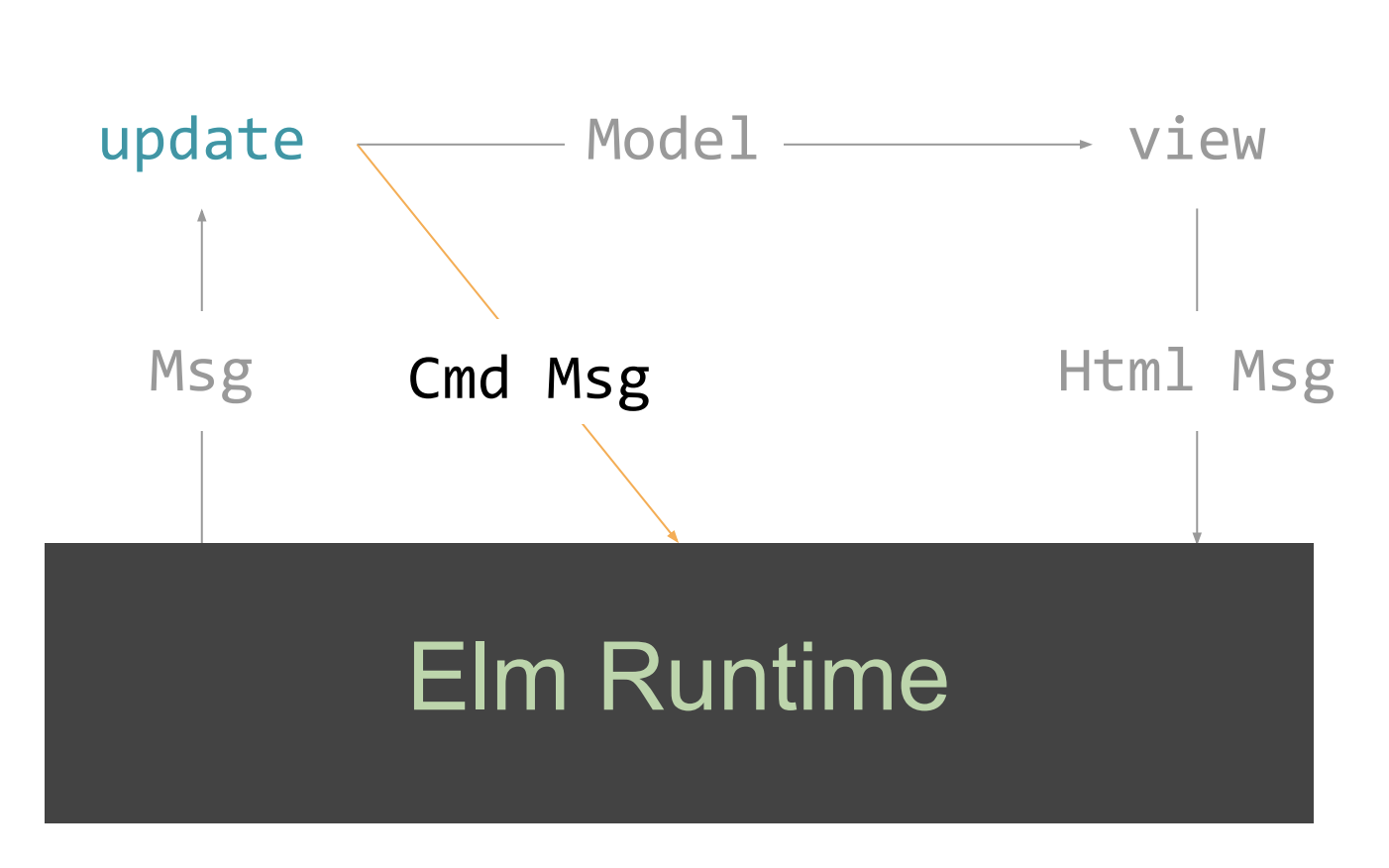
Example
Example form Elm guide:
import Browser
import Html exposing (Html, button, div, text)
import Html.Events exposing (onClick)
main =
Browser.sandbox { init = 0, update = update, view = view }
type Msg = Increment | Decrement
update msg model =
case msg of
Increment ->
model + 1
Decrement ->
model - 1
view model =
div []
[ button [ onClick Decrement ] [ text "-" ]
, div [] [ text (String.fromInt model) ]
, button [ onClick Increment ] [ text "+" ]
]
Running the Elm application
Elm Reactor
It is a quick and simple tool to run Elm project during development. Run elm reactor in the project root. It starts a server at http://localhost:8000 where we can navigate to Elm files.
Elm Make
Tool for building Elm project. It can compile to HTML or JavaScript. For example:
$ elm make src/Main.elm --output=main.html
Generates main.html file with the Elm application.
Further reading
- An Introduction to Elm
- Elm Syntax
- Korban book
- Small Assets without the Headache
- Elm in Production: Surprises & Pain Points
- Elm-demo