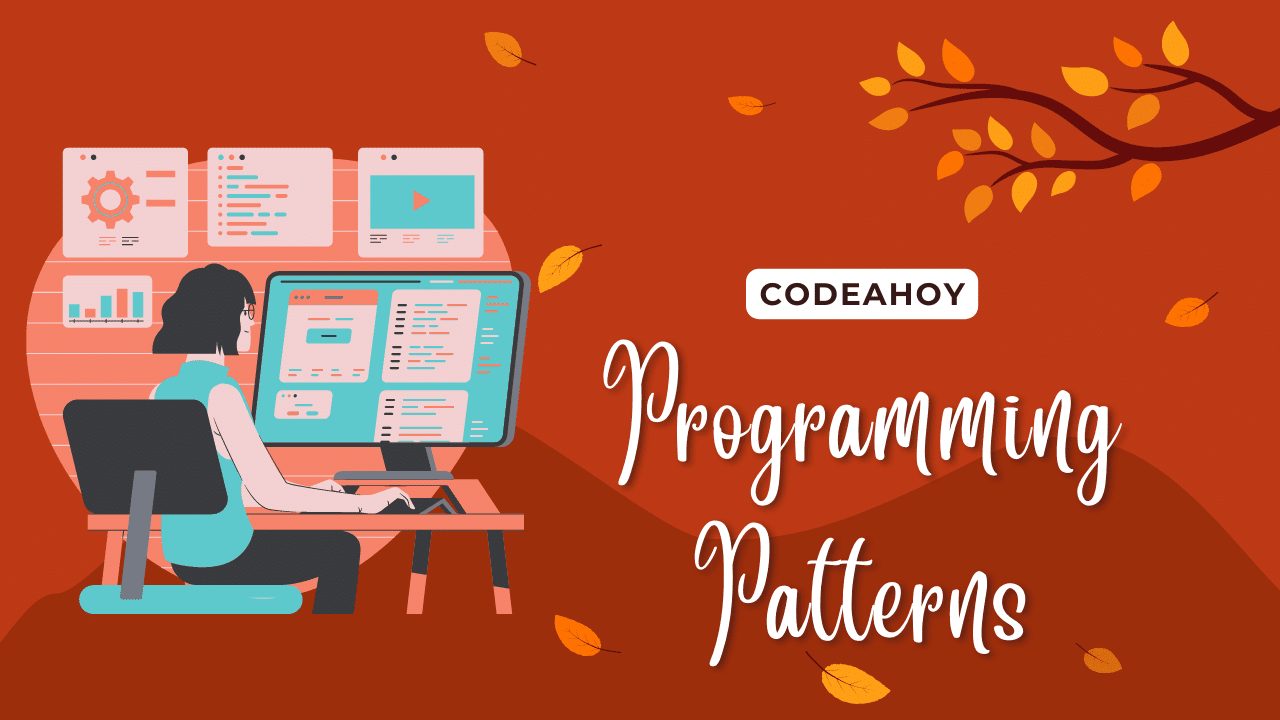Books / Applied Functional Programming Tutorial / Chapter 4
Structuration, branching, and evaluation
If and case
As in other languages, also in Haskell you can use if-then-else and case-of (similar to switch-case) expression for branching the computation. But here it has a different meaning: as we are in a side-effect-free environment, it decides about a result variant. Although you’ve already seen and used if-then-else expression during this course, we will look at it in higher detail now.
Own ifThenElse
First, let’s try to implement own function realising the if-then-else branching. What would be the type of such function? We need the condition which is obviously of type Bool and then there are two expressions, one is evaluated in case the condition is True and the other one in case it is False. We can allow any type of such expression by type variable a and it will represent the returned type, as well.
ifThenElse :: Bool -> a -> a -> a
ifThenElse condition onTrue onFalse = ...
But how to implement it without actually using if-then-else keywords, so we do not get into a cycle? By pattern matching:
ifThenElse :: Bool -> a -> a -> a
ifThenElse True onTrue onFalse = onTrue
ifThenElse False onTrue onFalse = onFalse
We can even simplify it a bit with ignoring the unneeded argument using _:
ifThenElse :: Bool -> a -> a -> a
ifThenElse True onTrue _ = onTrue
ifThenElse False _ onFalse = onFalse
We can test our implementation of ifThenElse in GHCi and we can see that it works pretty well:
*Main> x = 7
*Main> y = 15
*Main> ifThenElse (x < y) (y - x) (x - y)
8
*Main> x = 50
*Main> ifThenElse (x < y) (y - x) (x - y)
35
If, then, else keywords
We can see that we are able to implement very simply our own ifThenElse but it is not very readable and using nested “ifs” would be even worse. Fortunately, there is the syntax you would expect available in Haskell:
*Main> if (x < y) then (y - x) else (x - y)
35
*Main> if (x < y) then (y - x) else if (x == y) then 0 else (x - y)
35
*Main> y = 50
*Main> if (x < y) then (y - x) else if (x == y) then 0 else (x - y)
0
And nested conditions use another if-then-else expression in else branch (brackets are not necessary as shown above, here for demonstrating the separate expression):
*Main> if (x < y) then (y - x) else (if (x == y) then 0 else (x - y))
0
However, our little exercise enabled us to see the important fact: if-then-else constructs are NOT control flow, but expressions providing “conditioned results”. It has some type and thus you can not allow type mismatch in the branches:
*Main> :t (if 8 > 5 then 5 else 0)
(if 8 > 5 then 5 else 0) :: Num t => t
*Main> :t (if 8 > 5 then (5 :: Int) else 0)
(if 8 > 5 then (5 :: Int) else 0) :: Int
*Main> if 8 > 5 then 5 else "No"
<interactive>:1:16: error:
• No instance for (Num [Char]) arising from the literal ‘5’
• In the expression: 5
In the expression: (if 8 > 5 then 5 else "No")
Case of
Instead of switch-case Haskell offers case-of expression as a convenient syntactic sugar of if-then-else:
data Color = Black | White | RGB Int Int Int
badDescribeBW :: Color -> String
badDescribeBW c = case c of
Black -> "black"
White -> "white"
describeBW :: Color -> String
describeBW c = case c of
Black -> "black"
White -> "white"
RGB 0 0 0 -> "black"
RGB 255 255 255 -> "white"
_ -> "unknown" -- "default" match
You need to be careful that you cover all the cases with case-of. If you hit some case which is not covered an exception will come up at runtime:
*Main> badDescribeBW (RGB 0 0 0)
"*** Exception: files/03_caseColors.hs:(4,19)-(6,33): Non-exhaustive patterns in case
For that you can use underscore _ wildcard which acts as default case matching everything:
*Main> describeBW (RGB 0 0 0)
"black"
*Main> describeBW (RGB 7 7 7)
"unknown"
As you can see, it uses pattern matching, as it was introduced in the previous lesson. It is the full-featured pattern matching, so matching for lists works, as well.
describeList :: [a] -> String
describeList xs = "The given list has " ++ case xs of [] -> "no item."
[x] -> "just one item."
_ -> "more than one item."
Guards and patterns
Another widely used way how to create branches is by guards in function declarations. That allows you much more than matching shown in ifThenElse. Then you can also use patterns to easily work with some structures in branching.
Guards
Guards are written using | operator-like keyword after introducing a function name and arguments as in the following example. It may remind you of mathematical definitions of functions. You can write clearly readable Boolean expressions and expected results instead of nested “ifs”. The otherwise has the same meaning as True and it provides a default branch similarly to _ in the case-of expression.
myMax :: (Ord a) => a -> a -> a
myMax a b
| a > b = a
| otherwise = b
The order of testing guards is from top to bottom and the first being True will be applied. Try it with:
guardsOrder x
| x < 5 = "x < 5"
| x < 0 = "x < 0"
| x > 2 = "x > 1"
| otherwise = "otherwise"
It is just important not to forget the difference of _ (“anything” in case-of) and otherwise (“True” in guards).
Prelude> :t otherwise
Prelude> otherwise == True
True
Prelude> not otherwise
False
otherwise :: Bool
Prelude> :t _
<interactive>:1:1: error:
• Found hole: _ :: t
Where: ‘t’ is a rigid type variable bound by
the inferred type of it :: t at <interactive>:1:1
• In the expression: _
Patterns are syntactic sugar
As we said, pattern matching in a function declaration is the same as pattern matching of case-of and of guards. Actually, it is just syntactic sugar and the following two functions are equivalent.
myHead1 :: [a] -> a
myHead1 [] = error "Empty list"
myHead1 (x:_) = x
myHead2 :: [a] -> a
myHead2 list = case list of
[] -> error "Empty list"
(x:_) -> x
myHead3 :: [a] -> a
myHead3 = \list -> case list of -- lambda expression
[] -> error "Empty list"
(x:_) -> x
Named patterns
In some cases, if you are matching a pattern with a value, it may be useful to bind a name to the whole value being matched (when you need to use decomposition and the whole as well). As-patterns allow exactly this: they are in the form name@pattern and in addition to acting as a regular pattern, it binds the name to the whole value being matched by pattern. Again, it can be used not just with lists, but also with any other types, such as records.
duplicateFirstElement1 [] = []
duplicateFirstElement1 (x:xs) = x:x:xs
duplicateFirstElement2 [] = []
duplicateFirstElement2 list@(x:xs) = x:list
duplicateFirstElement3 [] = []
duplicateFirstElement3 list@(x:_) = x:list
foo person@Person{name, age} = -- something
Let in, where
You can define an expression (function or constant) at module (file) level, but then it can be used everywhere in that module/file. If you want to structure your code well and define some local expressions you have two basic ways how to do it - with let-in or where keywords.
Let in
let ... in ... is an expression that can be written in any place where you can write expressions. After let you define expressions (called bindings) that you can then use in the following expression (the one after in). It is one of the ways how to locally introduce named expression:
circleArea radius = let pi = 3.14159
in pi * radius^2
cylinderVolume radius height = let area = circleArea radius
in height * area
blockVolume width height depth = let area a b = a * b
in height * area width height
blockSurface width height depth = let area a b = a * b
in let areaA = area width height
areaB = area width depth
areaC = area height depth
in 2 * (areaA + areaB + areaC)
As you can see, a local binding serves two purposes:
- Enables reuse (DRY!)
- Provides a way how to give a name to an expression, thus improving readability of your code.
Don’t forget that everything is immutable. Try following (and guess what will be the results):
testLetIn1 = let a = 7
b = 5
c = 10
in a
testLetIn2 = let a = 7
b = 5
in let a = 2 * b
in a
testLetIn3 = let a = 7
in let a = a + 3
in a
Sometimes you need to use let-in on one line, then you should use ; or a tuple-like binding. Again it is nothing else than expression.
*Main> let a = 10; b = 20; c = 30 in a*b*c
600000
*Main> let (a, b, c) = (10, 20, 30) in a*b*c
6000
*Main> :t let (a, b, c) = (10, 20, 30) in a*b*c
let (a, b, c) = (10, 20, 30) in a*b*c :: Num a => a
Semicolon is generally a way, how to put more expressions on a single line. However, use it sparingly, it is rather a readability anti-pattern.
Where
This construct is similar to let-in, but the bindings come after the expression, similar to mathematical definitions:
circleArea radius = pi * radius^2
where pi = 3.14159
quicksort :: (Ord a) => [a] -> [a]
quicksort [] = []
quicksort (x:xs) = low ++ [x] ++ high
where low = quicksort (filter lqPivot xs)
high = quicksort (filter gtPivot xs)
lqPivot y = y <= x
gtPivot y = y > x
In contrast to let-in, where cannot be used everywhere as an expression.
You can also create nested where (use nice visual indentation):
quicksort :: (Ord a) => [a] -> [a]
quicksort [] = []
quicksort (x:xs) = low ++ [x] ++ high
where low = quicksort (filter lqPivot xs)
where lqPivot y = y <= x
high = quicksort (filter gtPivot xs)
where gtPivot y = y > x
initials :: String -> String -> String
initials firstname lastname = [f] ++ ". " ++ [l] ++ "."
where (f:_) = firstname
(l:_) = lastname
Local bindings after where can also be type-annotated and it is generally a good practice, which results in a more expressive code and better type error messages for more complex expressions.
circleArea radius = pi * radius^2
where
pi :: Float
pi = 3.14159
Do not be afraid to nest where several levels, this is a nice way how to make your code nicely readable top-down. At some point, you may find your local bindings usable outside, so you just take it and make a global function from it:
pi :: Float
pi = 3.14159
circleArea radius = pi * radius^2
Where with guards
Typical and pretty use is with guards to achieve DRY:
birthYearToTitle :: Int -> String
birthYearToTitle year
| age <= 12 = "Kid"
| age <= 19 = "Teenager"
| age <= 65 = "Adult"
| otherwise = "Senior"
where age = currentYear - year
currentYear = 2018 -- or from Data.Time
Please be aware that indentation is important in Haskell; Try to move where one space and right and see what happens. This is a common (not only) beginners’ trouble. The same holds for let-in. We encourage you to take all the previous examples and play with indentation to see, how wrong indentation breaks the expression.
Evaluation, patterns, and wildcards
Let us know touch evaluation strategy of Haskell to understand, why it is good to use such things as wildcards and also to be able to understand “bang patterns”.
Bottom
To talk about laziness we often use the term bottom (⊥ or _|_) which means a computation that never completes successfully. Various things can happen - a computation can fail due to some kind of error or it goes into an infinite loop. The term bottom is related to value, as well as to type. Examine those with GHCi:
data BottomType = BottomType -- same as unit "()"
bottomValue = bottomValue -- endless
errorBottom = error "Reached some error"
undefBottom = undefined
Haskell is lazy
Haskell has a lazy non-strict evaluation strategy. It means that no expression is evaluated unless the value is needed. This brings amazing possibilites, mostly creating infinite structures, typically lists:
Prelude> let x = 1:x -- same as "repeat 1" or "[1,1..]"
Prelude> take 10 x
[1,1,1,1,1,1,1,1,1,1]
Prelude> take 20 x
[1,1,1,1,1,1,1,1,1,1,1,1,1,1,1,1,1,1,1,1]
Prelude> x
[1,1,1,1,1,1,1,1,1,1,1,1,1,1,...^C Interrupted.
Prelude> [1,2..]
[1,2,3,4,5,6,7,8,9,10,11,12,13,14,...^C Interrupted.
Prelude> let x = undefined
Prelude> let y = 1 + x
Prelude> let z = y * 2 + 15
Prelude> :type y
y :: Num a => a
Prelude> :type x
x :: a
Prelude> z
*** Exception: Prelude.undefined
CallStack (from HasCallStack):
error, called at libraries/base/GHC/Err.hs:79:14 in base:GHC.Err
undefined, called at <interactive>:37:5 in interactive:Ghci23
(For stopping output press CTRL+C in GHCi)
Haskell can be strict
Sometimes, you may want to enforce a strict evaluation because of performance. There is the ! symbol and you can read more about it here. Obviously, bad things will happen if your code contains infinite list or recursion which never ends - you will need to terminate the program!
In a similar way, you can enforce strictness when declaring a data type:
data Pet = Pet !String Int
data Person = Person { username :: !String
, realname :: !String
}
However, strictness is a rather advanced topic, which you do not need to worry about now ;-).
Function application operator
There is a binary operator $ called function application and at first sight, it looks quite lame: As its left operand, it takes a function and on right side, there is the operand for the function. So instead of: func operand, we write func $ operand. Huh?! The point is that ‘$’ has a very low priority, so it is used to avoid brackets for function composition (a very common thing in Haskell, will be covered later). For completeness, there is also a strict application $!.
Prelude> :type ($)
($) :: (a -> b) -> a -> b
Prelude> :type ($!)
($!) :: (a -> b) -> a -> b
show (getSiblingsOf (getParentOf (head people))) -- For LISP lovers only
show $ getSiblingsOf $ getParentOf $ head people -- A bit nicer
show . getSiblingsOf . getParentOf . head $ people -- Haskell way (will be covered later on)
List comprehensions
Creation of lists using a constructor (or its syntactic sugar) is pretty straightforward, but there are two more interesting ways for that. First is used basically for basic ranges and it is called “dot dot notation”. You have seen it already. It works with types that are instances of type class Enum (you can check within GHCi by :info Enum. You can specify start, step and end of the range (inclusive), but you need to be careful with floats and doubles because of their precision - the error cumulatively grows.
Prelude> [1..10]
[1,2,3,4,5,6,7,8,9,10]
Prelude> [0,5..20]
[0,5,10,15,20]
Prelude> ['a' .. 'z']
"abcdefghijklmnopqrstuvwxyz"
Prelude> [1.0,1.05 .. 1.2]
[1.0,1.05,1.1,1.1500000000000001,1.2000000000000002]
A more flexible way is offered by list comprehensions. This concept/construct is nowadays used in many other programming languages, as well, such as Python. In “list” you first specify an expression with variables and then after pipe |, there are specifications of bindings and restrictions. It is also possible to define local names with let.
Prelude> [n*2+1 | n <- [1..5]]
[3,5,7,9,11]
Prelude> [(i, j) | i <- [1..5], j <- [0,1]]
[(1,0),(1,1),(2,0),(2,1),(3,0),(3,1),(4,0),(4,1),(5,0),(5,1)]
Prelude> [x | x <- [0..10], x `mod` 3 == 1, x /= 7]
[1,4,10]
Prelude> take 10 [(i, j) | i <- [1..5], let k=i-5, j <- [k..6]]
[(1,-4),(1,-3),(1,-2),(1,-1),(1,0),(1,1),(1,2),(1,3),(1,4),(1,5)]
Lazy Haskell
As we’ve already seen, Haskell has lazy non-strict evaluation strategy. It means that no expression is evaluated, unless the value is needed. One of the possibilities is creating infinite lists. You may use undefined for testing when the expression is evaluated.
Prelude> let x = 1:x
Prelude> take 10 x
[1,1,1,1,1,1,1,1,1,1]
Prelude> take 20 x
[1,1,1,1,1,1,1,1,1,1,1,1,1,1,1,1,1,1,1,1]
Prelude> x
[1,1,1,1,1,1,1,1,1,1,1,1,1,1,...^C Interrupted.
Prelude> [1,2..]
[1,2,3,4,5,6,7,8,9,10,11,12,13,14,...^C Interrupted.
Prelude> let x = undefined
Prelude> let y = 1 + x
Prelude> let z = y * 2 + 15
Prelude> :type y
y :: Num a => a
Prelude> :type x
x :: a
Prelude> z
*** Exception: Prelude.undefined
CallStack (from HasCallStack):
error, called at libraries/base/GHC/Err.hs:79:14 in base:GHC.Err
undefined, called at <interactive>:37:5 in interactive:Ghci23
(For stopping output press CTRL+C in GHCi)
Strictness with types
In the previous lesson, we touched the topic of enforcing strictness with ! in patterns (bang patterns) and in function application with $! operator. Similarly, we can use ! with type fields like this:
data MyType = MyConstr Int !Int
data MyRec = MyRecConstr { xA :: Int
, xB :: !Int
}
For both cases it means that when data constructor is evaluated, it must fully evaluate (weak head normal form) the second parameter, but the first one will stay unevaluated in a lazy way. All depends on language implementation in the used compiler.
In order to achieve laziness, Haskell wraps all types with some additional information = boxed types. If you don’t need laziness and other related properties, it is more efficient to use raw unboxed types. We will talk about that as a bonus or at the end of course in the Performance section. Now you just need to know roughly what is it about, because it is used in some textual types…
Modules and imports
A Haskell program consists of a collection of modules (similar to other programming languages). In the top level, you can declare and define data types, function, typeclasses and their instances, pattern bindings and so on.
Module specification
Every file forms a module. If there is no specification of the module name, Main is used by default, as we saw. A module name must start with a capital letter and then it is an alphanumeric string. Although there is no formal connection between filesystem and modules, if you use GHC (and we do), your module name should reflect the filesystem name. For example module FPCourse.Lesson3.TestModule would be placed in FPCourse/Lesson3/TestModule.hs with content:
module FPCourse.Lesson3.TestModule (
myFunc1, myFunc3
) where
myFunc1 x = myFunc2 7 x
myFunc2 x y = x - y
myFunc3 x y z = x * y + z
Notice that after the module name, there is an optional list of stuff that can be imported from this module. In this case, you can import myFunc1 and myFunc3, but not myFunc2.
Note: In GHCi, the :load command works differently than import in normal Haskell code.
Import something
How to import something from a different module? As in other languages, use the import keyword:
import FPCourse.Lesson3.TestModule
x = myFunc1 10
y = FPCourse.Lesson3.TestModule.myFunc1 25
Plain import will allow you to use all functions exposed from the module with unqualified or qualified (with module name) names.
You can also specify what do you want to import explicitly:
import FPCourse.Lesson3.TestModule ( myFunc1 )
x = myFunc1 10
y = FPCourse.Lesson3.TestModule.myFunc1 25
In this case, just myFunc1 is imported. It is a recommended best practice always import just things you need, otherwise you pollute your namespace and you may get into name clashes. Also, explicit imports enhance code readability (“Where the heck has this function come from?!”)
Qualified import
Another option how to avoid polluting your namespace is using qualified imports:
import qualified FPCourse.Lesson3.TestModule
x = FPCourse.Lesson3.TestModule.myFunc1 10
y = FPCourse.Lesson3.TestModule.myFunc2 25
You then need to access the exported functions just by the fully qualified name. In this variant, you may also name explicit imported functions, however it is not that important, as you do not pollute your namespace and do not loose track of origins of functions:
import qualified FPCourse.Lesson3.TestModule ( myFunc1 )
x = FPCourse.Lesson3.TestModule.myFunc1 10
As you can see, writing qualified name can be lenghty. This is when you introduce an alias for the module name with the keyword as:
import qualified FPCourse.Lesson3.TestModule as FPTM
x = FPTM.myFunc1 10
y = FPTM.myFunc2 25
This is a usual way when importing a package, which overrides some standard (Prelude) functions:
import Data.Set (size) -- name clash!
import qualified Data.Set as S
map (+2) [1, 2, 2, 3]
map (+2) (S.fromList [1, 2, 2, 3]) -- wrong map function (from Prelude)!
S.map (+2) (S.fromList [1, 2, 2, 3]) -- correct!
Hiding import
Another thing you can do with import is to hide something, which can be also used to solve name clashes: If you want to import everything from module except one (or several) functions it is the right way to use keyword hiding:
import FPCourse.Lesson3.TestModule hiding ( myFunc3 )
myFunc3 :: Int -> Int -- now our function does not clash
myFunc3 = ...
x = myFunc1 10 -- a function from TestModule
y = FPTM.myFunc1 25
Textual types
Textual types (strings) are kind of pain in Haskell. This is mostly because of its long legacy and also laziness/strictness trade-offs. However, as everything, they are not really insidious, just not convenient as they could be (and actually are in newer “Haskells”, such as PureScript).
String
String is the string type in the base package. It is just a type synonym for [Char], so it comes with all properties of a list, and as such, it is the most common one, especially for non-performance-sensitive applications. But when it comes to performance (and sometimes even Unicode behavior), then problems arise - String has big overhead in time and space.
Text
Data.Text from text package is a time and space-efficient implementation of Unicode text. You can convert between Text and String with functions pack and unpack. The Data.Text package exports functions with same names as there are for String (head, length, map, replace, etc.), so the advised import style is import qualified Data.Text as T.
Prelude> import qualified Data.Text as T
Prelude T> txt = T.pack "my effective text"
Prelude T> :type txt
txt :: T.Text
Prelude T> T.index txt 1
'y'
Prelude T> T.replace "my" "your" txt
<interactive>:13:11: error:
• Couldn't match expected type ‘T.Text’ with actual type ‘[Char]’
• In the first argument of ‘T.replace’, namely ‘"my"’
In the expression: T.replace "my" "your" txt
In an equation for ‘it’: it = T.replace "my" "your" txt
<interactive>:13:16: error:
• Couldn't match expected type ‘T.Text’ with actual type ‘[Char]’
• In the second argument of ‘T.replace’, namely ‘"your"’
In the expression: T.replace "my" "your" txt
In an equation for ‘it’: it = T.replace "my" "your" txt
Prelude T> T.replace (T.pack "my") (T.pack "your") txt
"your effective text"
Prelude T> length txt
<interactive>:11:8: error:
• Couldn't match expected type ‘[a0]’ with actual type ‘T.Text’
• In the first argument of ‘length’, namely ‘txt’
In the expression: length txt
In an equation for ‘it’: it = length txt
Prelude T> T.length txt
17
There is another variant of the Text package, which is Data.Text.Lazy, which exports same operations and thanks to laziness, it can work with huge texts and it may provide better performance under the right circumstances. Data.Text.Encoding (and its lazy alternative) may be also useful.
ByteString
Last of the types mentioned here is Data.ByteString from bytestring package. Byte vectors are encoded as strict Word8 arrays of bytes and they are used for interoperability between Haskell and C or other lower-level situations. In many ways, the usage is similar to text package (again pack and unpack, same basic functions, Lazy alternative, and so on). Next, there is an option to use vectors with Char8 instead of Word8, which works as Unicode subset (0-255) strings and it is used when working with pure ASCII string representations.
Prelude T> import Data.ByteString as B
Prelude T B> bstr = B.pack [97, 98, 99]
Prelude T B> bstr
"abc"
Prelude T B> index bstr 2
99
Prelude T B> B.map (+1) bstr
"bcd"
Prelude T B> import qualified Data.ByteString.Char8 as C
Prelude T B C> C.pack "abc"
"abc"
Prelude T B C> B.pack "abc"
<interactive>:28:8: error:
• Couldn't match type ‘Char’ with ‘GHC.Word.Word8’
Expected type: [GHC.Word.Word8]
Actual type: [Char]
• In the first argument of ‘pack’, namely ‘"abc"’
In the expression: pack "abc"
In an equation for ‘it’: it = pack "abc"
Prelude T B C> cstr = C.pack "abc"
Prelude T B C> C.index cstr 2
'c'
In other cases you need to use encoding to encode/decode bytes to/from text:
Prelude T B> import qualified Data.Text.Encoding as E
Prelude T B C E> E.encodeUtf8 (T.pack "život, жизнь, lífið, ਜੀਵਨ, ,حياة")
"\197\190ivot, \208\182\208\184\208\183\208\189\209\140, l\195\173fi\195\176, \224\168\156\224\169\128\224\168\181\224\168\168, ,\216\173\217\138\216\167\216\169"
Prelude T B C E> x = E.encodeUtf8 (T.pack "život, жизнь, lífið, ਜੀਵਨ, ,حياة")
Prelude T B C E> x
"\197\190ivot, \208\182\208\184\208\183\208\189\209\140, l\195\173fi\195\176, \224\168\156\224\169\128\224\168\181\224\168\168, ,\216\173\217\138\216\167\216\169"
Prelude T B C E> index x 0
197
Prelude T B C E> index x 2
105
OverloadedStrings
As needing to pack all string literals when using non-base string representations is cumbersome, there is a handy [GHC] language extension OverloadedStrings.
Generally, [GHC] language extensions can be enabled in the source file using pragma LANGUAGE as the first line in the file:
{-# LANGUAGE OverloadedStrings #-}
module XY ...
In GHCi, the extension can be enabled using the :set directive:
Prelude> :set -XOverloadedStrings
After that, a string literal type can be inferred by its usage in the source code:
Prelude> import qualified Data.Text as T
Prelude T> :type "abc"
"abc" :: [Char]
Prelude T> :set -XOverloadedStrings
Prelude> :type "abc"
"abc" :: Data.String.IsString p => p
Prelude T> T.length "abc" -- no need to pack the literal any more!
3
Further reading
- Learn You a Haskell for Great Good (chapters 4, 7)
- Haskell: Pattern matching
- Haskell: Control structures
- Haskell: List comprehension
- Haskell: Lazy evaluation
- Haskell: Laziness
- Haskell: Modules
- Haskell: Import
- Haskell: Import modules properly.
- 24 Days of GHC Extensions: Bang Patterns
- Oh my laziness
- Haskell String Types
- Untangling Haskells strings