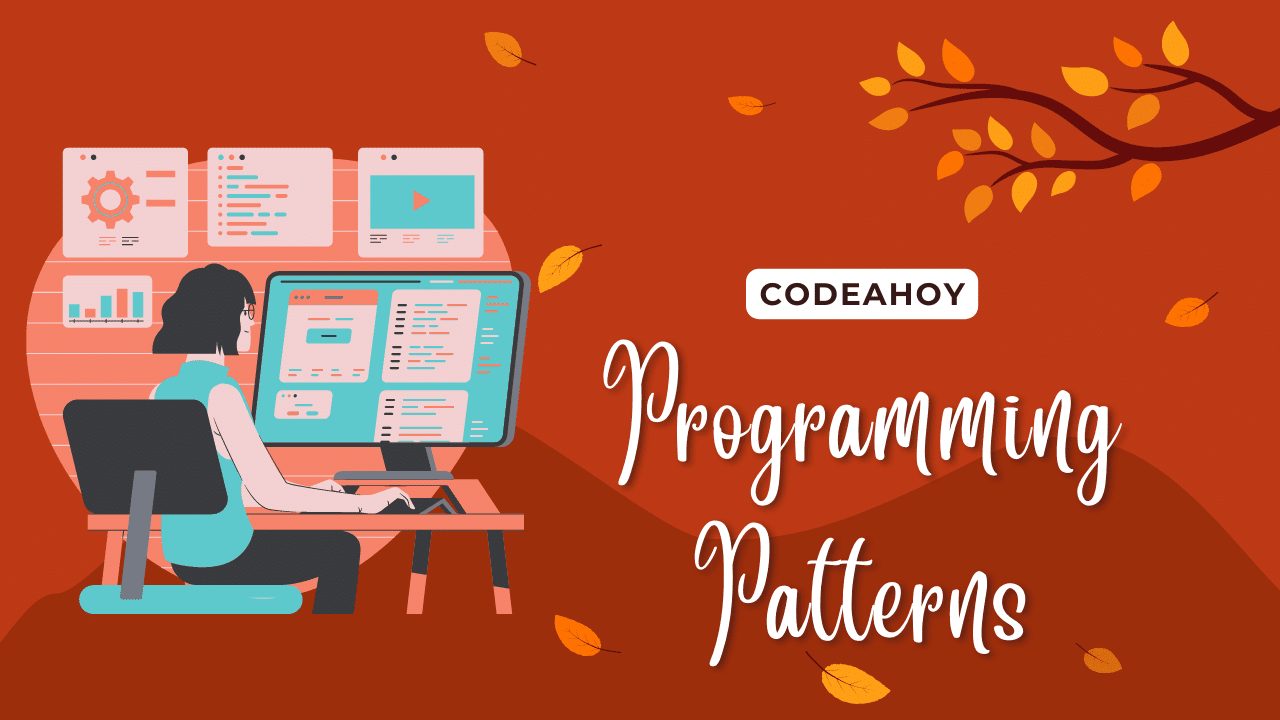Books / Applied Functional Programming Tutorial / Chapter 12
Elm - Building Web Applications
Webpack
Webpack is a module bundler for JavaScript applications. It builds a dependency graph of source modules and creates static assets. It uses different loaders for different file types, e.g., to convert new EcmaScript syntax into the one supported by browsers or to convert Sass to CSS. It can also minify those assets.
Besides other loaders, there is also elm-webpack-laoder. If we require an Elm module from JavaScript code, it will use elm make under the hood to build it.
Here’s an example of configuration:
module.exports = {
module: {
rules: [{
test: /\.elm$/, // use the loader only for elm files
exclude: [/elm-stuff/, /node_modules/], // exclude project dependencies
use: {
loader: 'elm-webpack-loader',
options: {}
}
}]
}
};
Initializing Elm App
Till now, we used elm reactor to run our Elm applications. However, we can’t use that in a production environment. If we try to build the Todo list form elm-examples using elm make, we can look into the generated JavaScript, how the app is initialized. At the very end of the document, there is the following line of code:
const app = Elm.Todos.init({ node: document.getElementById("elm-f0111bc4e658d0f98db96260c16f7e49") });
Todos is the name of the module (it was in src/Todos.elm). The init function is called to initialize the app. We used Browser.element, therefore there is node in init arguments.
When we are using webpack, we can do something very similar ourselves. We need a JavaScript entrypoint, e.g., index.js. We can require an Elm module from there, and the elm-webpack-loader will take care of compiling Elm into JavaScript. Then, we can call the init function.
// index.js
const program = require('src/Todos.elm');
const app = program.Elm.Todos.init({
node: document.getElementById('node-id')
});
We also need to create the element in our HTML structure. In case we would use Browswer.document or Browser.application instead, we don’t need to specify the node since it will load into the whole document body.
JavaScript Interop
In real-world applications, we usually need at least some interoperability with JavaScript. There are two options in Elm – using flags or ports.
Flags
Flags are used to pass some values when initializing the Elm app. For example, we can send a random initial seed generated using JavaScript. The object we pass to the init function can have another property called flags.
// index.js
const program = require('src/Todos.elm');
const app = program.Elm.Todos.init({
node: document.getElementById('node-id'),
flags: Math.random()
});
Then, on the Elm side, we receive these flags as the first argument of init function.
init : Float -> (Model, Cmd Msg)
init randomNumber =
...
The flags can be one of the following types:
- Basic types (
Bool,Int,Float,String) Maybe- Lists (
List,Array) - Tuples
- Records
Json.Decode.Value
If we use anything else than Json.Decode.Value and provide an incorrect type, we get an error on the JavaScript side. Therefore it is safer to use Json.Decode.Value, define a decoder and handle possible errors on the Elm side when the decoding fails.
Ports
While Flags are used for sending initial values to the Elm app, Ports are used for sending messages between JavaScript and Elm. The communication is not based on request/response like in HTTP though. We only have one-way messages send from Elm to JavaScript or vice versa.
Outgoing Messages
Sending messages from Elm to JavaScript is realized through commands. We need to define the port using a port module.
A common example is using localStorage, so for example, here we want to save user data into localStorage.
port module Ports exposing (saveUser)
import Json.Encode as Encode
port saveUser : Encode.Value -> Cmd msg
The port declaration is similar to a function. However, it starts with a keyword port and has no function body. The module where we define ports must be a port module.
Once we define the port for outgoing messages, we should subscribe to it on the JavaScript side after the app initialization.
const program = require('src/Todos.elm');
const app = program.Elm.Todos.init({
node: document.getElementById('node-id')
});
app.ports.saveUser.subscribe(function(data) {
localStorage.setItem('user', JSON.stringify(data));
});
And then we can create a command using the port in our update function.
import Ports
update msg model =
case msg of
SaveUser user ->
(model, Ports.saveUser <| encdeUser user)
...
Incoming messages
Sending messages from JavaScript to Elm is realized through Subscriptions. We need to define the port but this time slightly different again.
For example, we want to send user data back to the Elm app.
port module Ports exposing (gotUser)
import Json.Encode as Encode
port gotUser : (Encode.Value -> msg) -> Sub msg
Then in our subscriptions function, we need to subscribe to use the port with proper message constructor.
import Json.Encode as Encode
import Ports
type alias Model =
()
type Msg
= GotUser Encode.Value
subscriptions : Model -> Sub Msg
subscriptions model =
Ports.gotUser GotUser
On JavaScript side, we can send a message to the Elm app using the port.
const program = require('src/Todos.elm');
const app = program.Elm.Todos.init({
node: document.getElementById('node-id')
});
const userData = {}
app.ports.gotUser.send(userData);
Single Page Applications
When we are building real applications, we usually need more than one screen. We also want to have different URLs for different screens, so it is, for example, easier to send links to the application. We need to handle navigation and URL parsing.
Navigation
We use Browser.application which avoids loading new HTML when URL changes. It has more complex annotation:
application :
{ init : flags -> Url -> Key -> ( model, Cmd msg )
, view : model -> Document msg
, update : msg -> model -> ( model, Cmd msg )
, subscriptions : model -> Sub msg
, onUrlRequest : UrlRequest -> msg
, onUrlChange : Url -> msg
}
-> Program flags model msg
The init function now gets not only flags but also initial Url and navigation Key that is needed for changing URL using navigation commands.
When a link is clicked within the application, it is intercepted as UrlRequest, the message is created using onUrlRequest and sent to the update function.
When the URL is changed, the message is created using onUrlChange and sent to the update function.
Here is a simple example from An Introduction to Elm.
import Browser
import Browser.Navigation as Navigation
import Html exposing (Html)
import Html.Attributes as Attributes
import Url
-- MAIN
main : Program Flags Model Msg
main =
Browser.application
{ init = init
, view = view
, update = update
, subscriptions = subscriptions
, onUrlChange = UrlChanged
, onUrlRequest = LinkClicked
}
-- MODEL
type alias Model =
{ key : Navigation.Key
, url : Url.Url
}
type alias Flags =
()
init : Flags -> Url.Url -> Navigation.Key -> ( Model, Cmd Msg )
init _ url key =
( { key = key
, url = url
}
, Cmd.none
)
-- UPDATE
type Msg
= LinkClicked Browser.UrlRequest
| UrlChanged Url.Url
update : Msg -> Model -> ( Model, Cmd Msg )
update msg model =
case msg of
LinkClicked urlRequest ->
case urlRequest of
Browser.Internal url ->
( model
, Nav.pushUrl model.key <| Url.toString url
)
Browser.External href ->
( model
, Navigation.load href
)
UrlChanged url ->
( { model | url = url }
, Cmd.none
)
-- SUBSCRIPTIONS
subscriptions : Model -> Sub Msg
subscriptions =
always Sub.none
-- VIEW
view : Model -> Browser.Document Msg
view model =
{ title = "URL Interceptor"
, body =
[ Html.text "The current URL is: "
, Html.b [] [ Html.text <| Url.toString model.url ]
, Html.ul []
[ viewLink "/home"
, viewLink "/profile"
, viewLink "/reviews/the-century-of-the-self"
, viewLink "/reviews/public-opinion"
, viewLink "/reviews/shah-of-shahs"
]
]
}
viewLink : String -> Html msg
viewLink path =
Html.li [] [ Html.a [ Attributes.href path ] [ Html.text path ] ]
URL Parsing
In the previous example, we used Url as is. However, we can use Url.Parser module from elm/url package to parse the URL into useful Elm types.
Here’s an example form the documentation converting different routes with parameters into Route type.
import Url.Parser exposing ((</>), Parser, int, s, string)
type Route
= Topic String
| Blog Int
| User String
| Comment String Int
route : Parser (Route -> a) a
route =
oneOf
[ map Topic (s "topic" </> string)
, map Blog (s "blog" </> int)
, map User (s "user" </> string)
, map Comment (s "user" </> string </> s "comment" </> int)
]
-- /topic/wolf ==> Just (Topic "wolf")
-- /topic/ ==> Nothing
-- /blog/42 ==> Just (Blog 42)
-- /blog/wolf ==> Nothing
-- /user/sam/ ==> Just (User "sam")
-- /user/bob/comment/42 ==> Just (Comment "bob" 42)
-- /user/tom/comment/35 ==> Just (Comment "tom" 35)
-- /user/ ==> Nothing
Opaque type
Opaque types are types that hide their internal implementation details within a module. While this statement seems benign on its surface, it’s an incredibly important concept in an ecosystem that enforces semantic versioning.
Note: Taken from Charlie Koster, medium.com
module Email exposing (Email, decodeEmail, toString)
import Json.Decode as Decode
type Email
= EmailInternal String
decodeEmail : Decode.Decoder Email
decodeEmail =
Decode.andThen validateEmail Decode.string
validateEmail : String -> Decode.Decoder Email
validateEmail emailString =
if isEmailValid emailString then
Decode.succeed <| EmailInternal emailString
else
Decode.fail "Invalid email!"
toString : Email -> String
toString (EmailInternal email) =
email
isEmailValid : String -> Bool
-- in Home page
import Email
emailView : Email.Email -> Html msg
emailView =
Email.toString
>> Html.text
emailView2 : String -> Html msg
emailView2 =
Html.text
Note: From Email module, we expose only Email type without variant EmailInternal. The only way, how to access email value is in this module, no other module does not have access to EmailInternal and can use only access function toString.
Materials
Further Reading
- Opaque types
- Make impossible states impossible
- Elm Europe 2017 - Richard Feldman - Scaling Elm Apps
- Richard Feldman real world SPA
- create-elm-app
- Webpack Concepts
- Web Apps · An Introduction to Elm
- elm-shared-state
- elm-awesome