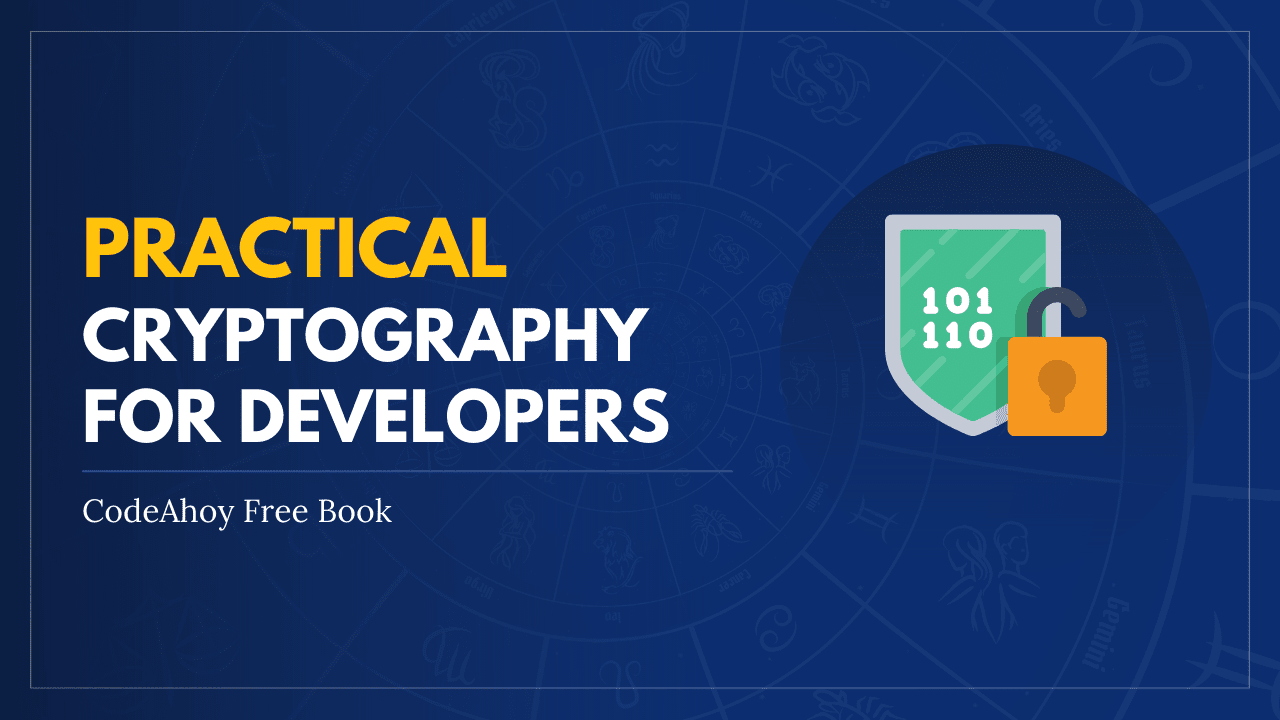Books / Crypto 101 / Chapter 11
SSL and TLS
SSL, short for Secure Socket Layer, is a cryptographic protocol originally introduced by Netscape Communications1 for securing traffic on the Web. The standard is now superseded by TLS (Transport Layer Security), a standard publicized in RFCs by the IETF. The term SSL is still commonly used, even when the speaker actually means a TLS connection. From now on, this book will only use the term TLS, unless we really mean the old SSL standard.
Its first and foremost goal is to transport bytes securely, over the Internet or any other insecure medium. It’s a hybrid cryptosystem: it uses both symmetric and asymmetric algorithms in unison. For example, asymmetric algorithms such as signature algorithms can be used to authenticate peers, while public key encryption algorithms or Diffie-Hellman exchanges can be used to negotiate shared secrets and authenticate certificates. On the symmetric side, stream cipher (both native ones and block ciphers in a mode of operation) are used to encrypt the actual data being transmitted, and MAC algorithms are used to authenticate that data.
TLS is the world’s most common cryptosystem, and hence probably also the most studied. Over the years, many flaws have been discovered in SSL and TLS, despite many of the world’s top cryptographers contributing to and examining the standard2. As far as we know, the current versions of TLS are secure, or at least can be configured to be secure.
Handshakes
TODO: explain a modern TLS handshake
Downgrade attacks
SSL 2.0 made the mistake of not authenticating handshakes. This made it easy to mount downgrade attacks. A downgrade attack is a man-in-the-middle attack where an attacker modifies the handshake messages that negotiate which ciphersuite is being used. That way, he can force the clients to set up the connection using an insecure block cipher, for example.
Due to cryptographic export restrictions at the time, many ciphers were only 40 or 56 bit. Even if the attacker couldn’t break the best encryption both client and server supported, he could probably break the weakest, which is all that is necessary for a downgrade attack to succeed.
This is one of the many reasons that there is an explicit RFC prohibiting new TLS implementations from having SSL v2.0 support.
Certificate authorities
TLS certificates can be used to authenticate peers, but how do we authenticate the certificate? My bank may very well have a certificate claiming to be that particular bank, but how do I know it’s actually my bank, and not just someone pretending to be my bank? Why should I trust this particular certificate? As we’ve seen when we discussed these algorithms, anyone can generate as many key pairs as they’d like. There’s nothing stopping someone from generating a key pair pretending to be your bank.
When someone actually tries to use a certificate to impersonate a bank, real browsers don’t believe them. They notify the user that the certificate is untrusted. They do this using the standard TLS trust model of certificate authorities. TLS clients come with a list of trusted certificate authorities, commonly shipped with your operating system or your browser. These are special, trusted certificates, that are carefully guarded by their owners.
For a fee, these owners will use their certificate authority to sign other certificates. The idea is that the certificate authority wouldn’t sign a certificate for Facebook or a bank or anyone else, unless you could prove you’re actually them.
When a TLS client connects to a server, that server provides a certificate chain. Typically, their own certificate is signed by an intermediary CA certificate, which is signed by another, and another, and one that is signed by a trusted root certificate authority. Since the client already has a copy of that root certificate, they can verify the signature chain starting with the root.
Your fake certificate doesn’t have a chain leading up to a trusted root certificate, so the browser rejects it.
TODO: Explain why this is a total racket
Self-signed certificates
Client certificates
In TLS, certificates are usually only used to identify the server. This satisfies a typical use case: users want to communicate securely with their banks and e-mail providers, and the certificate authenticates the service they’re talking to. The service usually authenticates the user using passwords, and, occasionally, two-factor authentication.
In public-key schemes we’ve seen so far, all peers typically had one or more key pairs of their own. There’s no reason users can’t have their own certificates, and use them to authenticate to the server. The TLS specification explicitly supports client certificates. This feature is only rarely used, even though it clearly has very interesting security benefits.
The main reason for that is probably rooted in the poor user experience. There are no systems that rely on client certificates that are easy to use for non-technical people. Since there are few such systems, even tech-savvy people don’t know about them, which means new systems aren’t created.
Client certificates are a great solution for when you control both ends of the wire and want to securely authenticate both peers in a TLS connection. By producing your own certificate authority, you can even sign these client certificates to authenticate them.
Perfect forward secrecy
Historically, the most common way to agree on the pre-master secret is for the client to select a random number and encrypt it, typically using RSA. This has a few nice properties. For example, it means the server can make do with less entropy: since the random bits are handed to the server by the client, the server doesn’t need to produce any cryptographically random bits. It also makes the handshake slightly faster, since there’s no need for back-and-forth communication to agree on a shared secret.
However, it has one major flaw. Suppose an attacker gets access to the server’s private key. Perhaps they managed to factor the modulus of the RSA key, or perhaps they broke in and stole it, or perhaps they used legal force to get the owner to hand over the key. Regardless of how they acquired it, getting access to the key allows the attacker to decrypt all past communication. The key allows them to decrypt the encrypted pre-master secrets, which allows them to derive all of the symmetric encryption keys, and therefore decrypt everything.
There are obvious alternatives to this scheme. We’ve already seen Diffie-Hellman key exchange, allowing two peers to agree on secret keys over an insecure medium. TLS allows for peers to agree on the pre-master secret using a Diffie-Hellman exchange, either based on discrete logs or elliptic curves.
Assuming both peers discard the keys after use like they’re supposed to, getting access to the secret keys wouldn’t allow an attacker to decrypt previous communication. That property is called perfect forward secrecy. The term “perfect” is a little contested, but the term “forward” means that communications can’t be decrypted later if the long-term keys (such as the server’s private key) fall into the wrong hands.
Of course, this is only true if Diffie-Hellman exchanges are secure. If an attacker has a significant mathematical and computational advantage over everyone else, such as an algorithm for solving the discrete log problem more efficiently than thought possible, combined with many data centers filled with number-crunching computers, it’s possible that they’ll break the key exchange itself.
Attacks
As with most attacks, attacks on TLS can usually be grouped into two distinct categories:
- Attacks on the protocol itself, such as subverting the CA mechanism;
- Attacks on a particular implementation or cipher, such as cryptanalytic attacks exploiting weaknesses in RC4, or timing attacks in a particular AES implementation.
Unfortunately, SSL/TLS has had many successful attacks in both categories. This section is particularly about the latter.
CRIME and BREACH
CRIME3 is an attack by the authors of BEAST. It’s an innovative side channel attack that relies on TLS compression leaking information about secrets in the plaintext. In a related attack called BREACH4, the attackers accomplish the same effect using HTTP compression. That was predicted by the authors of the original paper, but the BREACH authors were the first to demonstrate it as a practical attack. The BREACH attack was more practically applicable, though: HTTP compression is significantly more common than TLS compression.
Both of these rely on encryption of a compressed plaintext, and their mechanisms are virtually identical: only the specific details related to HTTP compression or TLS compression are relevant. The largest difference is that with TLS compression, the entire stream can be attacked; with HTTP compression, only the body is compressed, so HTTP headers are safe. Since the attacks are otherwise extremely similar, we’ll just talk about how the attack works in the abstract, by explaining how attackers can learn information about the plaintext if it is compressed before encryption.
The most common algorithm used to compress both HTTP and TLS is called DEFLATE. The exact mechanics of DEFLATE aren’t too important, but the important feature is that byte sequences that occur more than once can be efficiently stored. When a byte sequence recurs5, instead of recording the same sequence, a reference is provided to the previous sequence: instead of repeating the sequence, it says “go back and look at the thing I wrote N bytes ago”.
Suppose an attacker can control the plaintext. For example, the attacker injects an invisible iframe6 or some JavaScript code that fires off many requests. The attacker needs some way to inject their guess of the secret so that their guess occurs in the plaintext, such as the query parameters7. Usually, they can prefix their guess with something known. Suppose they’re trying to intercept an authentication token being supplied in the body of the web page:
<input type="hidden"
name="csrf-token"
value="TOKEN_VALUE_HERE">
… they can prefix the guess with the known part of that. In this case,
it’s a CSRF token; a random token
selected by the server and given to the client. This token is intended
to prevent malicious third party websites from using the ambient
authority present in the browser (such as session cookies) to make
authenticated requests. Without a CSRF token, a third party website
might just make a request to the vulnerable website; the web browser
will provide the stored cookie, and the vulnerable website will mistake
that for an authenticated request.
The attacker makes guesses at the value of the token, starting with the
first byte, and moving on one byte at a time.8 When they guess a byte
correctly, the ciphertext will be just a little shorter: the compression
algorithm will notice that it’s seen this pattern before, and be able
to compress the plaintext before encrypting. The plaintext, and hence
the compressed ciphertext, will therefore be smaller. They can do this
directly when the connection is using a
stream cipher or a similar construction
such as CTR mode, since they produce
ciphertexts that are exactly as long as the plaintexts. If the
connection is using a block-oriented mode such as
CBC mode, the difference might get lost
in the block padding. The attacker can solve that by simply controlling
the prefix so that the difference in ciphertext size will be an entire
block.
Once they’ve guessed one byte correctly, they can move on to the next byte, until they recover the entire token.
This attack is particularly interesting for a number of reasons. Not
only is it a completely new class of attack, widely applicable to many
cryptosystems, but compressing the plaintext prior to encryption was
actively recommended by existing cryptographic literature. It doesn’t
require any particularly advanced tools: you only need to convince the
user to make requests to a vulnerable website, and you only need to be
able to measure the size of the responses. It’s also extremely
effective: the researchers that published BREACH report being able to
extract secrets, such as CSRF tokens,
within one minute.
In order to defend against CRIME, disable TLS compression. This is generally done in most systems by default. In order to defend against BREACH, there are a number of possible options:
- Don’t allow the user to inject arbitrary data into the request.
- Don’t put secrets in the response bodies.
- Regenerate secrets such as CSRF tokens liberally, for example, each request.
It’s a bad idea to simply unconditionally turn off HTTP compression. While it does successfully stop the attack, HTTP compression is a critical tool for making the Web faster.
Web apps that consist of a static front-end (say, using HTML5, JS, CSS) and that only operate using an API, say, JSON over REST, are particularly easy to immunize against this attack. Just disable compression on the channel that actually contains secrets. It makes things slower, of course, but at least the majority of data can still be served over a CDN.
HSTS
HSTS is a way for web servers to communicate that what they’re saying should only ever be transferred over a secure transport. In practice, the only secure transport that is ever used for HTTP is TLS.
Using HSTS is quite simple; the web server just adds an extra
Strict-Transport-Security header to the response. The header value
contains a maximum age (max-age), which determines how long into the
future the browser can trust that this website will be HSTS-enabled.
This is typically a large value, such as a year. Browsers successfully
remembering that a particular host is HSTS-enabled is very important to
the effectiveness of the scheme, as we’ll see in a bit. Optionally, the
HSTS header can include the includeSubDomains directive, which details
the scope of the HSTS policy.
There are several things that a conforming web browser will do when communicating with an HSTS-enabled website:
- Whenever there is any attempt to make any connection to this website, it will always be done over HTTPS. The browser does this completely by itself, before making the request to the website.
- If there is an issue setting up a TLS connection, the website will not be accessible, instead of simply displaying a warning.
Essentially, HSTS is a way for websites to communicate that they only support secure transports. This helps protect the users against all sorts of attacks including both passive eavesdroppers (that were hoping to see some credentials accidentally sent in plaintext), and active man-in-the-middle attacks such as SSL stripping.
HSTS also defends against mistakes on the part of the web server. For example, a web server might accidentally pull in some executable code, such as some JavaScript, over an insecure connection. An active attacker that can intercept and modify that JavaScript would then have complete control over the (supposedly secure) web site.
As with many TLS improvements, HSTS is not a panacea: it is just one tool in a very big toolbox of stuff that we have to try and make TLS more secure. HSTS only helps to ensure that TLS is actually used; it does absolutely nothing to prevent attacks against TLS itself.
HSTS can suffer from a chicken-or-egg problem. If a browser has never visited a particular HSTS-enabled website before, it’s possible that the browser doesn’t know that the website is HSTS-enabled yet. Therefore, the browser may still attempt a regular HTTP connection, vulnerable to an SSL stripping attack. Some browsers have attempted to mitigate this issue by having browsers come pre-loaded with a list of HSTS websites.
Certificate pinning
Certificate pinning is an idea that’s very similar to HSTS, taken a little further: instead of just remembering that a particular server promises to support HTTPS, we’ll remember information about their certificates (in practice, we’ll remember a hash of the public key). When we connect to a server that we have some stored information about, we’ll verify their certificates, making it much harder for an impostor to pretend to be the website we’re connecting to using a different certificate.
Browsers originally implemented certificate pinning by coming shipped with a list of certificates from large, high-profile websites. For example, Google included whitelisted certificates for all of their services in their Chrome browser.
Secure configurations
In this section, we are only talking about configuration options such as which ciphers to use, TLS/SSL versions, etc. We’re specifically not talking about TLS configurations in the sense of trust models, key management, etc.
There are several issues with configuring TLS securely:
- Often, the defaults are unsafe, and people are unaware that they should be changed.
- The things that constitute a secure TLS configuration can change rapidly, because cryptanalysis and practical attacks are continuously improving.
- Old clients that still need to be supported sometimes mean that you have to hang on to broken configuration options.
A practical example of some of these points coming together is the BEAST attack. That attack exploited weaknesses in CBC ciphersuites in TLSv1.0, which were parts of the default ciphersuite specifications everywhere. Many people recommended defending against it by switching to RC4. RC4 was already considered cryptographically weak, later cryptanalysis showed that RC4 was even more broken than previously suspected. The attack had been known for years before being practically exploited; it was already fixed in TLSv1.1 in 2006, years before the BEAST paper being published. However, TLSv1.1 had not seen wide adoption.
Good advice necessarily changes over time, and it’s impossible to do so in a persistent medium such as a book. Instead, you should look at continuously updated third party sources such as Qualys SSL Labs. They provide tests for both SSL clients and servers, and extensive advice on how to improve configurations.
That said, there are certainly some general things we want from a TLS configuration.
TODO: say stuff we generally want from TLS configurations
TODO: http://tools.ietf.org/html/draft-agl-tls-chacha20poly1305-01
-
For those too young to remember, Netscape is a company that used to make browsers. ↩
-
In case I haven’t driven this point home yet: it only goes to show that designing cryptosystems is hard, and you probably shouldn’t do it yourself. ↩
-
Compression Ratio Info-leak Made Easy ↩
-
Browser Reconnaissance and Exfiltration via Adaptive Compression of Hypertext ↩
-
Within limits; specifically within a sliding window, usually 32kB big. Otherwise, the pointers would grow bigger than the sequences they’re meant to compress. ↩
-
An iframe is a web page embedded within a page. ↩
-
The key-value pairs in a URL after the question mark, e.g. the
x=1&y=2inhttp://example.test/path?x=1&y=2. ↩ -
They may be able to move more quickly than just one byte at a time, but this is the simplest way to reason about. ↩