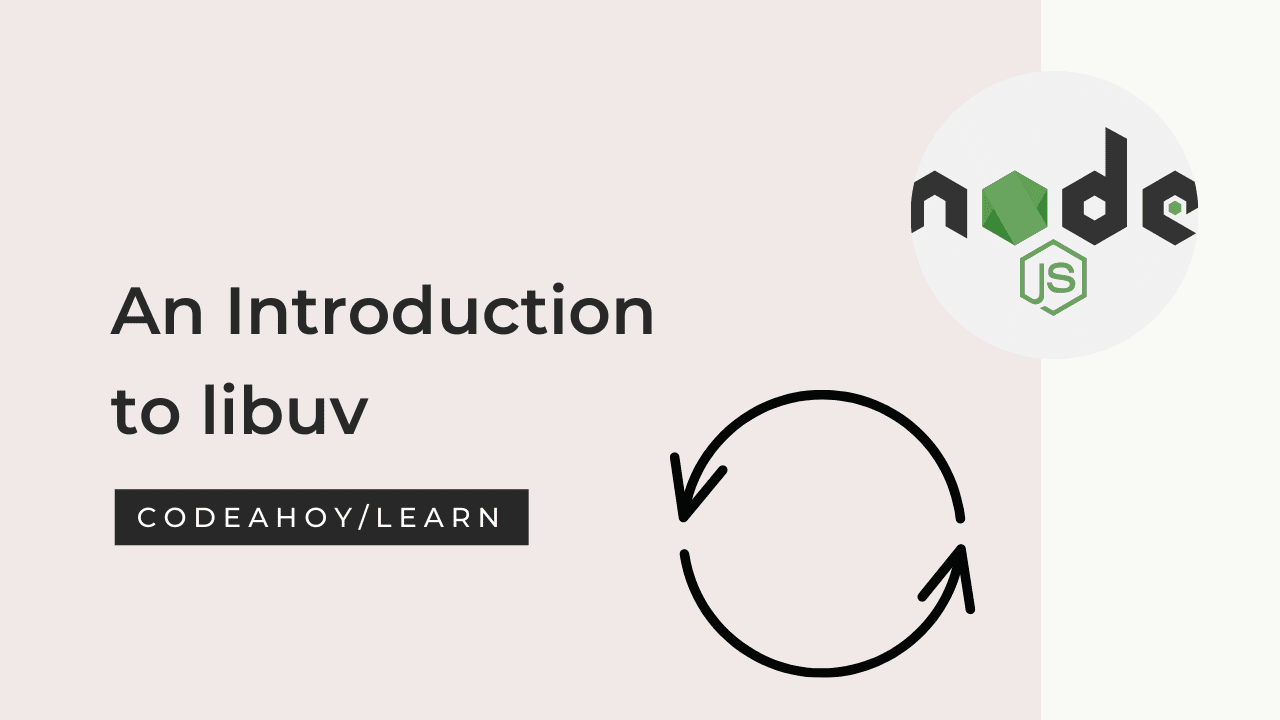Books / Introduction to HTML, CSS and JavaScript / Chapter 5
HTML Tables
Tables in HTML are used for displaying structured data made up of rows and columns. It makes it easy to visualize the data and various relationships, such as a college schedule or a school’s time table. Building tables in HTML are very simple and that’s what we’ll cover in this chapter.
Building HTML Tables
HTML tables are enclosed by <table>...</table> tags. To create rows, we use the <tr>...</tr> tags. A cell (which shows individual data) in a table is enclosed by <td>...</td> tags. Let’s use these tags to build a simple table:
<table>
<tr>
<td>First cell of the first row!</td>
<td>Second cell.</td>
<td>Third cell.</td>
<td>Fourth cell.</td>
</tr>
<tr>
<td>First cell of the second row!</td>
<td>Second cell.</td>
<td>Third cell.</td>
<td>Fourth cell.</td>
</tr>
</table>
This looks like this:
| First cell of the first row! | Second cell. | Third cell. | Fourth cell. |
| First cell of the second row! | Second cell. | Third cell. | Fourth cell. |
Table Headers
We can add headers to our tables using the <th>...</th> tags. The are used to define the value the column holds to make it easier for headers. Let’s look at an example:
<table>
<tr>
<th>Name</th>
<th>Designed By</th>
<th>Year</th>
</tr>
<tr>
<td>C language</td>
<td>Dennis Ritchie</td>
<td>1972</td>
</tr>
<tr>
<td>JavaScript</td>
<td>Brendan Eich</td>
<td>1995</td>
</tr>
</table>
| Name | Designed By | Year |
|---|---|---|
| C language | Dennis Ritchie | 1972 |
| JavaScript | Brendan Eich | 1995 |