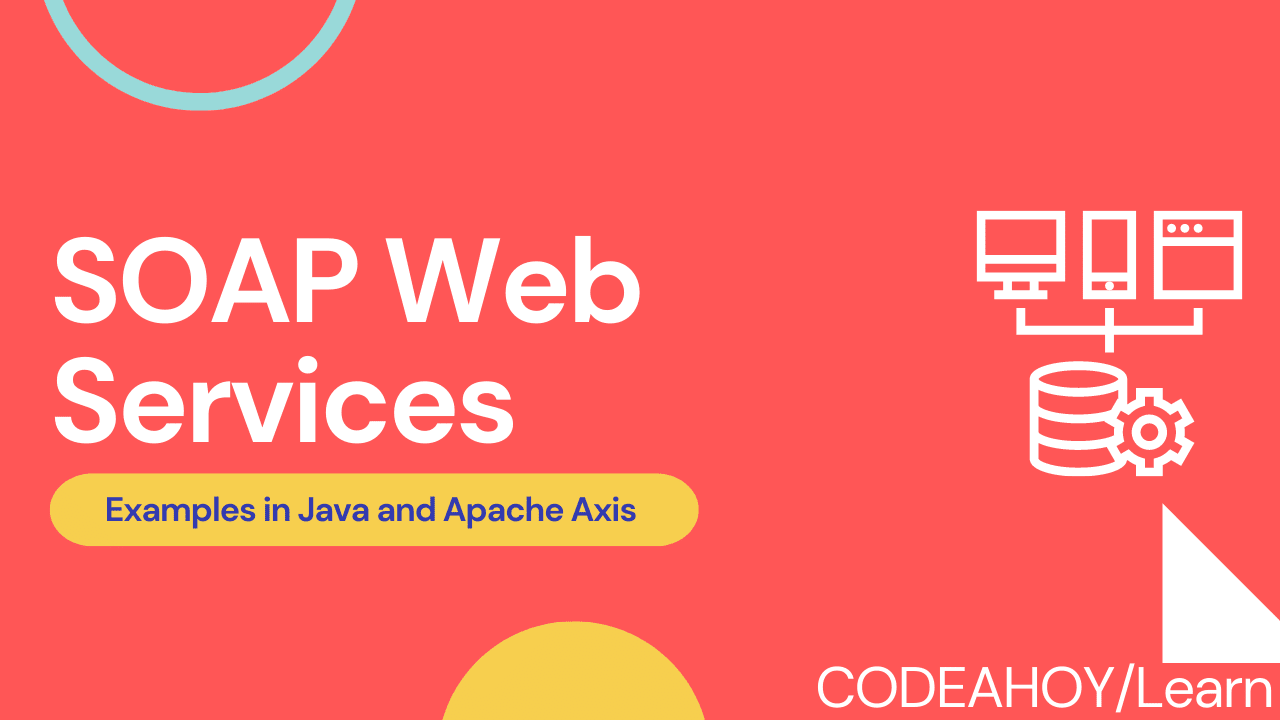Books / Understanding XML / Chapter 7
Indexing and Linking in XML
In this chapter
Links in HTML documents are tagged with <A HREF="https://www.google.com">, where the value of
the HREF attribute refers to a target document.
XPointer and Xpath
XML Pointer Language (XPointer) is based on the XML Path Language (XPath), which supports
addressing into the internal structures of XML documents. XPointer allows references to
elements, attributes, character strings, and other parts of XML documents. XPointer referencing
works regardless of whether the referenced objects bear an explicit ID attribute (an attribute
named id, such as id="section4"). It allows for traversals of a document tree and choice of
its internal parts based on various properties, such as element types, attribute values, character
content, and relative position.
XPointers operate on the tree defined by the elements and other markup constructs of an XML document. An XPointer consists of a series of location terms, each of which specifies a location, usually relative to the location specified by the prior location term. Here are some examples of location paths:
child::paraselects theparaelement children of the context nodechild::*selects all element children of the context nodechild::text()selects all text node children of the context nodechild::node()selects all the children of the context node, whatever their node typeattribute::nameselects the name attribute of the context nodeattribute::*selects all the attributes of the context nodeparamatches anyparaelement*matches any elementchapter|appendixmatches any chapterelementand anyappendixelementolist/itemmatches any item element with anolistparentappendix//paramatches any para element with an appendix ancestor element/matches the root nodetext()matches any text nodeitems/item[position()>1]matches any item element that has a items parent and that is not the first item child of its parentitem[position() mod 2 = 1]would be true for any item element that is an odd-numbered item child of its parent@classmatches any class attribute (not any element that has a class attribute)div[@class="appendix"]//pmatches anypelement withadiv ancestor element that has a class attribute with value appendix.
The following example is a combination of a URL and an XPointer and refers to the seventh child of the fourth section under the root element:
http://www.foo.com/bar.html#root().child(4,SECTION).child(7)
XLink
A link is an explicit relationship between two or more data objects or parts of data objects. A linking element is used to assert link existence and describe link characteristics.
XML Linking Language (XLink) allows elements to be inserted into XML documents in order to create and describe links between resources. In HTML, a link is unidirectional from one resource to another and has no special meaning, except it brings up the referred document when clicked in a browser. XLink uses XML syntax to create structures that can describe the simple unidirectional hyperlinks of today’s HTML as well as more sophisticated multidirectional and typed links. With XLink, a document author can do the following, among others:
- Associate semantics to a link by giving a “role” to the link.
- Define a link that connects more than two resources.
- Define a bidirectional link.
A link is an explicit relationship between two or more data objects or portions of data objects. A
linking element is used to assert link existence and describe link characteristics. Linking elements
are recognized based on the use of a designated attribute named xml:link. Possible values are
“simple” and “extended” (as well as “locator”, “group”, and “document”, which
identify other related types of elements). An element that includes such an attribute should be
treated as a linking element of the indicated type. The following is an example similar to the
HTML A link:
<A xml:link="simple" href="http://www.w3.org/XML/XLink/0.9">
The XLink<A>
An example of an extended link is:
<xlink:extended
xmlns:xlink="http://www.w3.org/XML/XLink/0.9"
role="resources"
title="Web Resources"
showdefault="replace"
actuatedefault="user">
<xlink:locator href="http://www.xml.com"
role="resource"
title="XML.com"/>
<xlink:locator href="http://www.mcp.com"
role="resource"
title="Macmillan"/>
<xlink:locator href="http://www.netscape.com"
role="resource"
title="Netscape Communications"/>
<xlink:locator href="http://www.abcnews.com"
role="resource"
title="ABC News"/>
Link Behavior
XLink provides behavior policies that allow link authors to signal certain intentions as to the timing and effects of link traversal. These include:
- Show: The show attribute is used to express a policy as to the context in which a resource that is traversed to should be displayed or processed. It may take one of three values: embed, replace, new.
- Actuate: The actuate attribute is used to express a policy as to when traversal of a link should occur. It may take one of two values: auto, user.
- Behavior: The behavior attribute is used to provide detailed behavioral instructions.