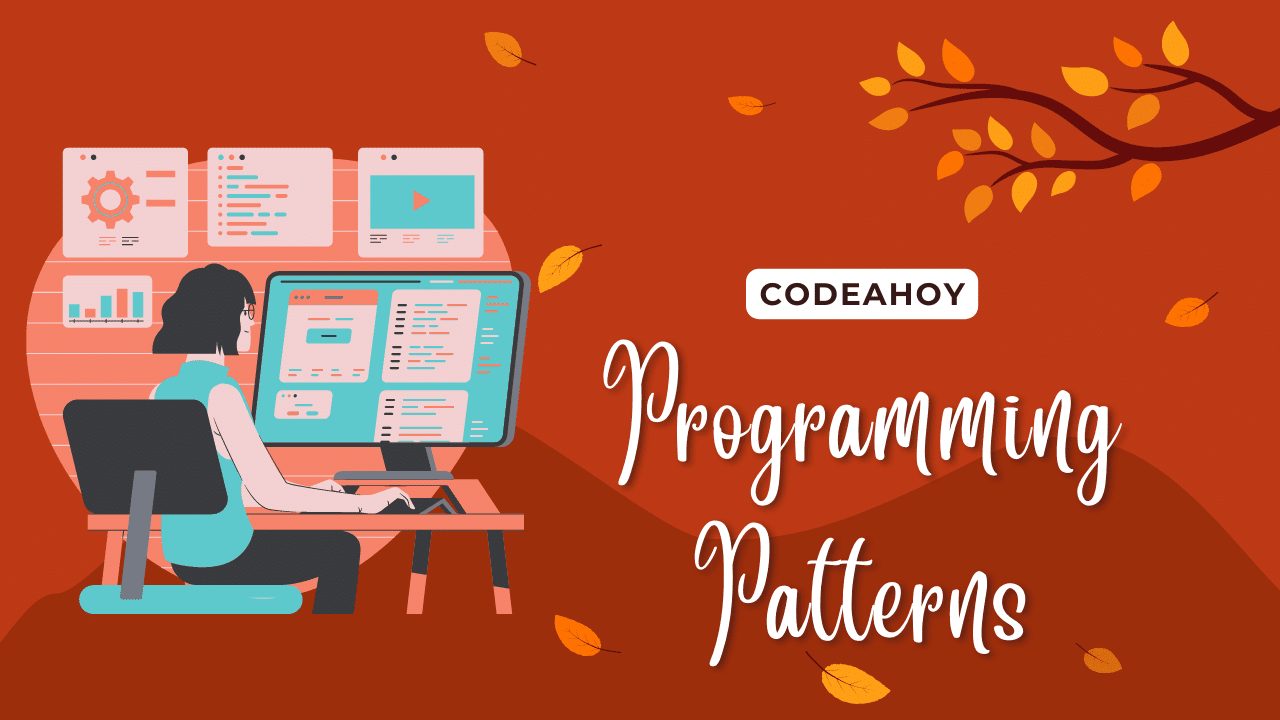Books / Fundamentals of Computer Science / Chapter 9
Generic Methods and Classes
It is very useful to be able to write and use methods and classes which are generic, meaning that they will work with instances of any type of object.
For example, last time we used the Arrays.sort static method, which can sort an array of any kind of object, as long as the objects stored in the array implement the Comparable interface (so Array.sort can use the compareTo method to determine the correct sorted order).
Because it works with any kind of objects, Arrays.sort is a generic method.
It is also useful to have generic classes. A generic class is one which can store references to any kind of object. The ability to make a class generic is especially useful for container classes, also known as collections. A container class is one which stores references to a collection of other objects. Containers are very useful when the program will need to keep track of an arbitrary (and unpredictable) amount of data when it runs.
It is worth mentioning that an array is a kind of container, and potentially even a generic container. The main limitation of arrays as containers is that once an array object is created, its size is fixed, and cannot be expanded dynamically.
Generic Types
To be able to implement generic methods and containers, we need the ability to define generic types in the program. A generic type is one that could point to objects of many different classes.
There are two approaches to generic types in Java: java.lang.Object, and type parameters.
java.lang.Object is a possible generic type, because Object is the ultimate supertype of all objects and arrays in Java. Using Object as a generic type works, but has some problems, as we will see in a moment.
Type parameters are a better approach to generic types. When a method or class has a type parameter, you can think of it as a “placeholder” for some actual type (class or array type). When an instance of a generic class is created, or when a generic method is called, actual types are passed as “arguments”.
Object as a generic type
Consider the generic java.util.ArrayList class. This class works much like an array, except that it can grow as necessary to accomodate any number of element values.
Using Object as a generic type, it would be defined something like the following:
public class ArrayList {
// fields
public ArrayList() {
...
}
public void add(Object elt) {
// add elt to the end of the collection
}
public int size() {
// return number of objects in the collection
}
public Object get(int i) {
// return element i of the collection
}
// other methods...
}Here’s how we might use this version of ArrayList to store strings:
BufferedReader reader = new BufferedReader(new InputStreamReader(System.in));
ArrayList names = new ArrayList();
System.out.println("Type some names:");
while(true) {
String name = reader.readLine();
if (name == null) {
break;
}
names.add(name);
}
int count =
countStringsContaining(names, 'J') +
countStringsContaining(names, 'j');
System.out.println("You entered "+ count + " names containing J");Here is the countStringsContaining method:
public int countStringsContaining(ArrayList strings, char ch) {
int count = 0;
for (int i = 0; i < strings.size(); i++) {
String s = (String) strings.get(i); // (!)
if (s.indexOf(ch) >= 0) {
count++;
}
}
return count;
}Note that because the get method returns Object, we need a type cast in order to get a String reference back out of the collection.
This is the weakness of using Object as a generic type: these casts can fail!
For example:
ArrayList deck = new ArrayList();
deck.add(new Card(Suit.DIAMONDS, Rank.QUEEN));
deck.add(new Card(Suit.SPADES, Rank.TWO));
int count = countStringsContaining(deck, 'J'); // (!)If we accidentally pass an ArrayList containing Card references to countStringsContaining, then we’ll get a ClassCastException when that method tries to covert a Card reference into a String reference.
The real problem here is that the type Object does not specify what kind of objects are being stored in a collection. If the programmer makes a mistake, a ClassCastException occurs when the program runs.
In practice, most collections will store a single kind of object. Type parameters specify what kind of object a collection will store.
Generics using type parameters
Here’s (almost) what ArrayList really looks like. It is defined to use a type parameter to represent the type of element stored in the collection:
public class ArrayList<E> {
// fields
public ArrayList() {
...
}
public void add(E elt) {
// add elt to the end of the collection
}
public int size() {
// return number of objects in the collection
}
public E get(int i) {
// return element i of the collection
}
// other methods...
}Note that where previously Object was used as the generic type, now the type parameter E is used.
We can see the advantage by rewriting the same code example as above:
BufferedReader reader = new BufferedReader(new InputStreamReader(System.in));
ArrayList<String> names = new ArrayList<String>();
System.out.println("Type some names:");
while(true) {
String name = reader.readLine();
if (name == null) {
break;
}
names.add(name);
}
int count =
countStringsContaining(names, 'J') +
countStringsContaining(names, 'j');
System.out.println("You entered "+ count + " names containing J");
...
public int countStringsContaining(ArrayList<String> strings, char ch) {
int count = 0;
for (int i = 0; i < strings.size(); i++) {
String s = strings.get(i); // No cast is needed!
if (s.indexOf(ch) >= 0) {
count++;
}
}
return count;
}Now instead of creating and using an ArrayList, we’re creating and using an ArrayList<String>. You can read this as “ArrayList of String” elements.
The way to understand this works is by imagining that, in the case of declaring an ArrayList of String elements, the type parameter E is replaced with String everywhere in the text of the ArrayList class.
Type parameters are a superior approach to generics because the Java compiler enforces the type parameter. So, for example:
- You can’t add a Card to an ArrayList<String>
- You can’t pass an ArrayList<Card> to a method which takes an ArrayList<String>
Because the type argument of a collection is enforced when objects are added to the collection, casts are not necessary when getting a reference back out of the collection.
Type erasure
Behind the scenes, Java type parameters work by type erasure. The “real” type of a type parameter is actually Object: the compiler inserts type casts in the program where necessary to convert Object references to whatever argument type is appropriate.
Implementing Generic Methods
Last time we saw how to define and use generic classes (in particular, ArrayList<E>).
We also saw how to use generic methods such as Array.sort. Array.sort is a generic method because it is possible to pass it a reference to an array of any element type T that implements the Comparable<T> interface. Generic methods are extremely useful because they allow us to define generic algorithms — algorithms that can work with any kind of data.
Today we will discuss how to write a generic method.
Bubble Sort
Bubble sort is an extremely simple sorting algorithm. We will see later in the course that it is not an efficient sorting algorithm. However, it is easy to understand and implement.
Here is the pseudo-code of bubble sort:
bubbleSort(array) {
for (j = array.length - 1; j >= 0; j--) {
for (i = 1; i <= j; i++) {
if (array[i - 1] is greater than array[i]) {
swap elements i-1 and i in array
}
}
}
}
On each iteration of the outer loop, the inner loop sweeps from the element 1 of the array towards the end (stopping at j). Each iteration of the inner loop compares the two adjacent values at i-1 and i, swapping them if they are out of order. Each time the inner loop completes, then element j contains the correct element value.
The algorithm is called bubble sort because large elements “bubble” towards the end of the array.
To implement this algorithm as a generic method, we need a type parameter to represent the type of the elements. We’ll call this parameter E. Since the algorithm will need to compare adjacent elements, we will require that E is a type which is a subtype of the Comparable<E> interface:
public static<E extends Comparable<E>> void bubbleSort(E[] arr) {
for (int j = arr.length - 1; j >= 0; j--) {
for (int i = 1; i <= j; i++) {
if (arr[i-1].compareTo(arr[i]) > 0) {
E tmp = arr[i-1];
arr[i-1] = arr[i];
arr[i] = tmp;
}
}
}
}When we want to restrict a type parameter to require it to be a subtype of another type, we use the extends keyword. For example, in the bubbleSort method, the type parameter is specified as
E extends Comparable<E>This causes Comparable<E> to be the upper bound of E. Essentially, we can’t call the bubbleSort method on an array whose element type is not a type which implements Comparable<E>.
If you do not explicitly specify an upper bound on a type parameter, the upper bound is Object. An upper bound of Object means that there is no restriction on what types may be substituted for the type parameter, other than it must be an object or array type.
Here’s a test to make sure the bubbleSort method works:
public class SortTest extends TestCase {
private String[] sArr;
private Integer[] iArr;
protected void setUp() throws Exception {
sArr = new String[]{
"Carl",
"Bob",
"Dingus",
"Alice",
};
iArr = new Integer[] {
0, 67, 36, 70, 56, 69, 1, 96, 32, 35,
};
}
public void testBubbleSort() throws Exception {
Sort.bubbleSort(sArr);
assertEquals("Alice", sArr[0]);
assertEquals("Bob", sArr[1]);
assertEquals("Carl", sArr[2]);
assertEquals("Dingus", sArr[3]);
Sort.bubbleSort(iArr);
assertEquals((Integer) 0, iArr[0]);
assertEquals((Integer) 1, iArr[1]);
assertEquals((Integer) 32, iArr[2]);
assertEquals((Integer) 35, iArr[3]);
assertEquals((Integer) 36, iArr[4]);
assertEquals((Integer) 56, iArr[5]);
assertEquals((Integer) 67, iArr[6]);
assertEquals((Integer) 69, iArr[7]);
assertEquals((Integer) 70, iArr[8]);
assertEquals((Integer) 96, iArr[9]);
}
}Type parameters are inferred and checked for generic methods (sometimes!)
Note that in the tests for the bubbleSort method, we never explicitly specified what type should be specified for the type parameter when we called bubbleSort. This is because explicitly specifying the type argument is rarely necessary: Java will infer the type argument from the arguments you pass to the generic method.
For example, because the parameter of bubbleSort is E[] arr (an array of elements of type E), when we pass sArr to bubbleSort, Java infers that E must mean String.
This automatic inference of type arguments is especially useful when the generic method has multiple parameters. If the method parameters have the same type parameter as part of their type, the type parameter serves as a constraint on the types of arguments that may be passed. This (in most cases) will prevent you from accidentally calling a generic methods using inappropriate argument types.
Unfortunately, the inference of type parameters is not checked for array parameters.
Consider a generic array copy function:
public static<E> void copyArray(E[] src, E[] dest) {
// ... copy all elements from src to dest ...
}Because parameters src and dest are declared to have E[] (array of element type E) as their types, we should not be able to call the copyArray method unless we pass two arrays that have the same element type:
String[] arr1 = ...
String[] arr2 = ...
Integer[] arr3 = ...
copyArray(arr1, arr2); // works: E is String
copyArray(arr1, arr3); // would like a compile error: E cannot be both String and IntegerHowever, the above code compiles, and when executed, throws an ArrayStoreException for the second call to copyArray, because an attempt is made to store an Integer value into an array of String elements. This shows that type parameter constraints are not enforced for array parameters.
Interestingly, this problem does not occur for parameters whose types are classes with a type parameter:
public static<E> void copyArrayList(ArrayList<E> src, ArrayList<E> dest) {
// ... copy all elements from src to dest ...
}
...
ArrayList<String> arr1 = ...
ArrayList<String> arr2 = ...
ArrayList<Integer> arr3 = ...
copyArrayList(arr1, arr2); // works: E is String
copyArrayList(arr1, arr3); // compile error: E cannot be both String and IntegerFunctors
A functor is a class whose instances are used like functions.
Functors are very useful when used with generic algorithms, because they allow us to “plug in” various implementations of a function used by an algorithm, without requiring any changes to the way the algorithm is implemented.
A good example of a functor is a comparator. A comparator is an object whose purpose is to compare two objects of a particular type to determine whether one is less than, equal to, or greater than the other. In other words, a comparator defines a sort order for a particular type of object.
Comparators perform the same task as a compareTo method in classes implementing the Comparable interface. However, they are more flexible, because they allow us to implement many different sort orders for the same class.
For example, the built-in implementation of the compareTo method in the String class is case-sensitive, so the string “YCP” compares as less than “ycp”. (This is because upper-case letters have lower character codes than lower-case letters.)
We can define a case-insensitive sort order with a comparator. A comparator class is one which implements the java.util.Comparator<E> interface:
public class CaseInsensitiveStringComparator implements Comparator<String> {
public int compare(String left, String right) {
left = left.toLowerCase(Locale.US);
right = right.toLowerCase(Locale.US);
return left.compareTo(right);
}
}Now, all we need is a sorting method that uses a comparator, rather than the built-in compareTo method, to sort array elements. Fortunately, the java.util.Arrays class has one:
String[] names = new String[]{
"cARl",
"Cthulhu",
"BoB",
"DINGus",
"alICE",
};
Arrays.sort(names, new CaseInsensitiveStringComparator());
for (int i = 0; i < sArr.length; i++) {
System.out.println(names[i]);
}This code snippet prints the strings in the array in alphabetical order, ignoring the case of the letters in the strings.