
In short,
Xmxspecifies the maximum heap size available to an applicationXmsspecifies the minimum heap size available to an application
These are Java Virtual Machine (JVM) parameters that are used to specify memory boundaries for Java applications. They are often used when troubleshooting performance issues or OutOfMemoryErrors. They control the amount of memory that is available to a Java application. The Xmx parameter specifies the maximum memory an app can use, where as Xms specifies the minimum or the initial memory pool. If your application exceeds the maximum memory (allocated using the Xmx) and the garbage collector cannot free up memory, the JVM will crash with a OutOfMemoryError. If you’re interested, I wrote an article explaining with examples how garbage collection works and its generations.
$ java -Xmx256m Xmx1024m -jar yourapp.jar
In the example above, the application yourapp.jar will get an initial memory pool of 256 megabytes and a maximum up to 1024 megabytes. In 256m, the m stands for megabytes. You can use g or G to indicate gigabytes.
Xmx1gorXmx1G: Set the maximum memory size to 1 gigabytes.Xmx1024morXmx1024M: Set the maximum memory size to 1024 megabytes.Xmx1024000korXmx1024000K: Sets the maximum memory size to 1024000 kilobytes.
It’s important to note that both Xmx and Xms are optional. If these are not provided, the Java Virtual Machine (JVM) will use default values for them.
Default Java Xmx and Xms Values
The default values vary and depend on different factors. It depends on the amount of physical memory of the system, JVM mode (e.g. -server vs -client) and other factors like JVM implementation and version.
Typically, the default values are calculated as follows:
- Initial heap size of 1/64 of physical memory (for
Xms) - Maximum heap size of 1/4 of physical memory (for
Xmx)
An easy way to determine the default settings is to use the Print Flags option. It will show xms (InitialHeapSize) and xmx (MaxHeapSize) in bytes. You’ll need to convert manually to MB or GB.
java -XX:+PrintCommandLineFlags -version
On my machine (Macbook Pro with 8 GB of memory) I got the following output:
-XX:InitialHeapSize=134217728 -XX:MaxHeapSize=2147483648 -XX:+PrintCommandLineFlags
-XX:+UseCompressedClassPointers -XX:+UseCompressedOops -XX:+UseParallelGC
So on my machine with 8 GB of total physical memory, I get:
- Xms (InitialHeapSize): 134217728 bytes or 134 MB (~ roughly 1/64th of 8 GB)
- Xmx (MaxHeapSize): 2147483648 bytes or 2 GB (~ roughly 1/4th of 8 GB)
You can specify either Xms, Xmx or both. If you don’t specify either one of them, the default value will be used. In the example below, the maximum memory will be limited to 1024 megabytes. The initial memory will use the default value.
java -Xmx1024m -jar yourapp.jar
Here’s a good YouTube video that walks through the process of troubleshooting memory related errors and shows to fix them using examples.
Java 13 and the Z Garbage Collector
Java 13 introduced a new garbage collector called ZGC. One of its features includes an optimization to return un-used memory to the operating system. This feature is enabled by default and it will not return memory such that heap size shrinks below Xms. So if you’re setting Xms to equal Xmx (as many developers do,) it will essentially disable the feature.
If you want to see all available JVM parameters, you can use the java -X switch e.g.
$ java -X
-Xmixed mixed mode execution (default)
-Xint interpreted mode execution only
-Xbootclasspath:<directories and zip/jar files separated by :>
set search path for bootstrap classes and resources
-Xbootclasspath/a:<directories and zip/jar files separated by :>
append to end of bootstrap class path
-Xbootclasspath/p:<directories and zip/jar files separated by :>
prepend in front of bootstrap class path
-Xdiag show additional diagnostic messages
-Xnoclassgc disable class garbage collection
-Xincgc enable incremental garbage collection
-Xloggc:<file> log GC status to a file with time stamps
-Xbatch disable background compilation
-Xms<size> set initial Java heap size
-Xmx<size> set maximum Java heap size
-Xss<size> set java thread stack size
-Xprof output cpu profiling data
-Xfuture enable strictest checks, anticipating future default
-Xrs reduce use of OS signals by Java/VM (see documentation)
-Xcheck:jni perform additional checks for JNI functions
-Xshare:off do not attempt to use shared class data
-Xshare:auto use shared class data if possible (default)
-Xshare:on require using shared class data, otherwise fail.
-XshowSettings show all settings and continue
-XshowSettings:all
show all settings and continue
-XshowSettings:vm show all vm related settings and continue
-XshowSettings:properties
show all property settings and continue
-XshowSettings:locale
show all locale related settings and continue
The -X options are non-standard and subject to change without notice.
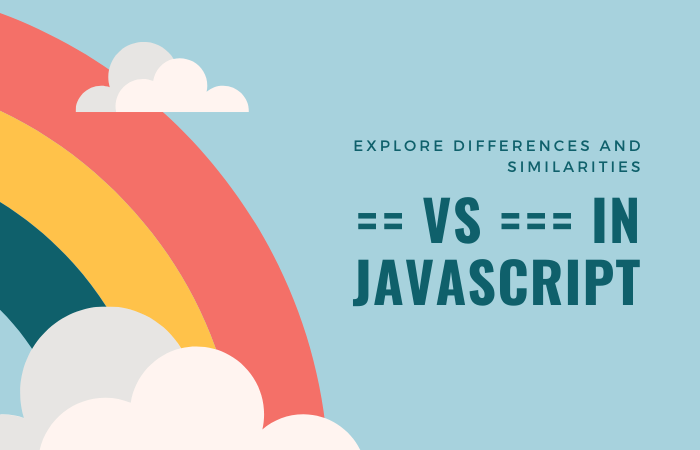
Comments (1)
LarryDiedy
I blog frequently and I really appreciate your information. The article has really peaked my interest. I am going to take a note of your site and keep checking for new information about once per week. I opted in for your Feed as well.